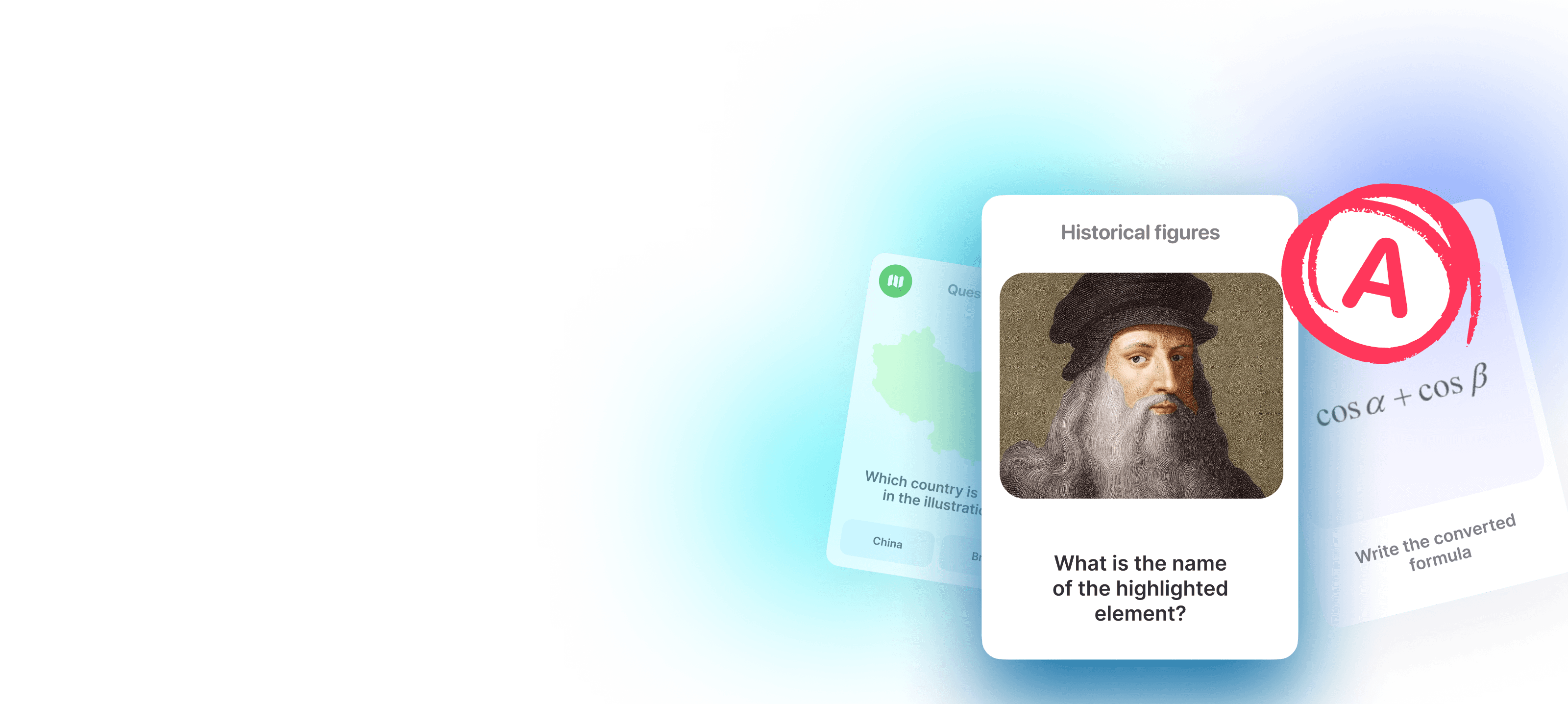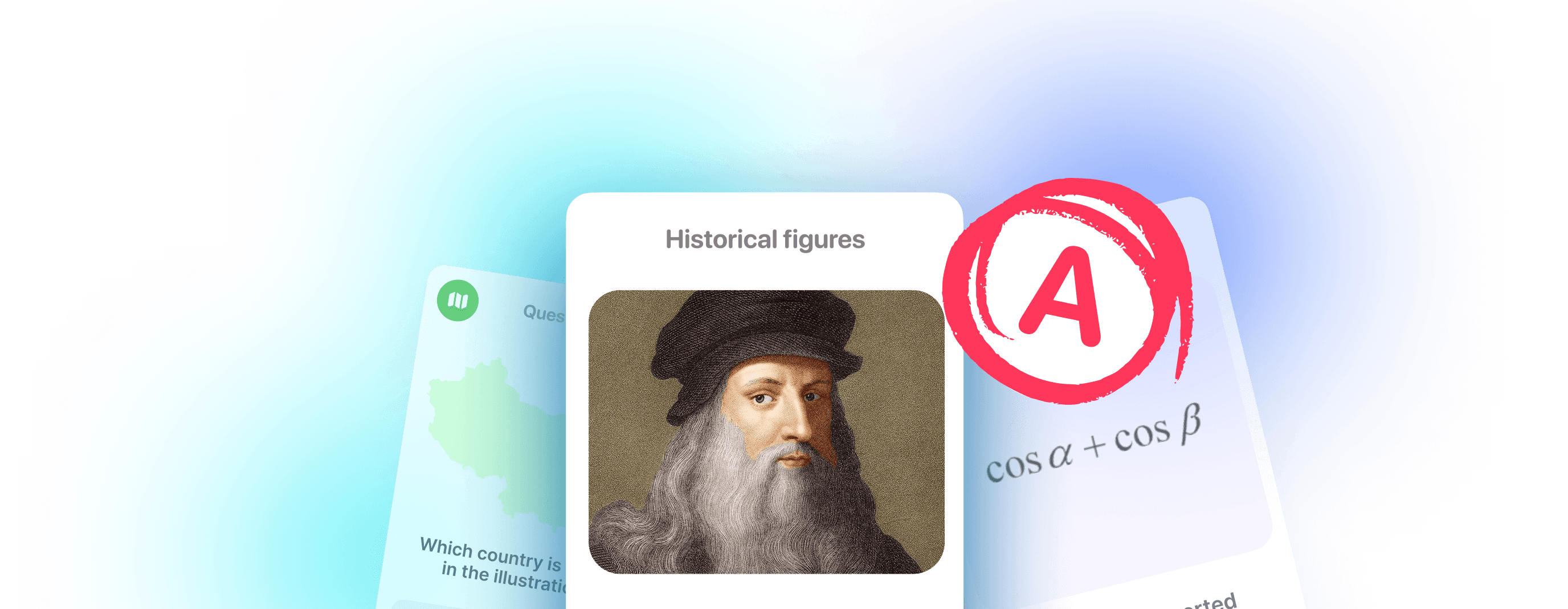Anki Pro vs Anki

Introduction
When you start exploring the world of flashcards and Spaced Repetition (SRS), you’ll quickly encounter these two popular apps. Both flashcard apps are designed around the same concept and aim to maximize your learning performance. However, there are differences worth knowing before you make your choice.
Overview
Anki Pro
Anki Pro brings a fresh, modern look to Spaced Repetition. It lets you create flashcards that are not only functional but also visually appealing. With an advanced SR algorithm and effective learning practices, Anki Pro ensures your study sessions are top-notch. Plus, it’s available on all platforms and constantly updated by a dedicated professional team.
Anki
Anki, on the other hand, has been around since 2006. It’s known for its robust flashcard system and has a loyal user base. While it might not have the latest bells and whistles, it’s a tool many learners stick to. As an open-source project, Anki is currently maintained by volunteers. Anki is accessible on Mac, Windows, iOS, and Android via the AnkiDroid app.
Design and Ease of Use
The user interface is crucial when choosing a learning tool, as it directly affects your experience and ease of use. Design is the first major difference you’ll notice. Both apps focus on flashcards and decks, but their design approaches are quite different.
- Anki Pro stands out in this area. The app looks modern, is user-friendly, and features a clean design. It’s designed for ease of use, allowing new users to get started quickly without navigating complex menus or settings. The dashboard is straightforward, providing clear access to all features.
- Anki, on the other hand, has a more utilitarian design that looks outdated. The interface is highly functional but can be overwhelming for new users due to its extensive array of options and settings. Customizing the experience can require a deeper understanding of the software’s capabilities, which might not be ideal for everyone and you can spend hours reading manuals to figure out how things work.

Creating and Studying Flashcards
In Anki Pro, all the main features for creating cards are easy to access and use. The rich editor allows various customizations to highlight key points. You can quickly use the “Fill-in-the-blank” format, create cards from images with Image Occlusion, and enable “Reverse cards” for bidirectional learning.
Anki offers similar functionalities but with more effort and a different experience. The editor feels different, requiring markdown for the “Cloze” feature (what is called “Fill-in-the-blank” in Anki Pro). For features like “Reverse cards,” you need to create a specific template, which is only possible on desktop. Difficulties like these often scare new users but generally it is possible to figure out how things work.
To compare the two, Anki has a completely different vibe, but it’s worth noting that with basic coding knowledge and some extra time, you can achieve higher customization in Anki.
Spaced Repetition
Both apps use the SM-2 Spaced Repetition algorithm.
Anki Pro offers different algorithm presets, making it easy to customize based on your goals. Particularly, there are learning algorithms “Study languages” and “Study medical material”.
Anki, however, does not provide presets, requiring more time and understanding to adjust the algorithm to your needs. While Anki’s 20 different settings allow for deeper customization, it demands extensive knowledge and a willingness to conduct thorough testing, as you may encounter issues during the customization process.
Collaboration
Anki lacks collaboration features, which can be a significant drawback for university students. The only way to collaborate with friends is by exporting cards as a file and sending them the file. Or engage in the offline activities such as quizzing each other to prepare for exams.
Anki Pro, however, excels in online collaboration. It offers features you’d expect from modern software. You can share decks with friends via a link and set up various permission options. Everything syncs seamlessly across all accounts. You can even share decks with people who don’t have Anki Pro, allowing them to preview the cards.
Anki Pro vs. Anki Comparison
To help you choose the right app for your needs, here’s a side-by-side comparison of Anki Pro and Anki. This table highlights the key features and differences between the two, so you can make an informed decision.
| Features | Anki Pro |  Anki |
|---|---|---|
| User friendly design | ||
| Spaced Repetition algorithm | ||
| Text-to-speech | ||
| Image occlusion | ||
| Offline mode | ||
| Algorithm presets | ||
| Advanced sharing options | ||
| Support | ||
| Beginner-friendly |
Pricing
Anki Pro operates on a freemium model. Most features are free, allowing you to use the app without payment. A Premium subscription is available, providing access to all the powerful features of the app.
Anki is partially free. You can use it on desktop for free, but the mobile app costs $25. It’s worth noting that Anki is an open-source product supported by volunteers, which contributes to the slower pace of development and update.
Conclusion

Both apps uphold a high standard in the Spaced Repetition software category. Anki Pro stands out with its user-friendly approach and ease of use. While you can achieve similar results with Anki, it demands a deeper understanding, more time, and additional effort. Anki Pro lets you focus on studying and collaborate with friends, offering motivation and support through features like streaks, stats, and push notifications. Anki, on the other hand, provides more opportunities for deeper customization.
Import your cards from Anki to Anki Pro
Start using