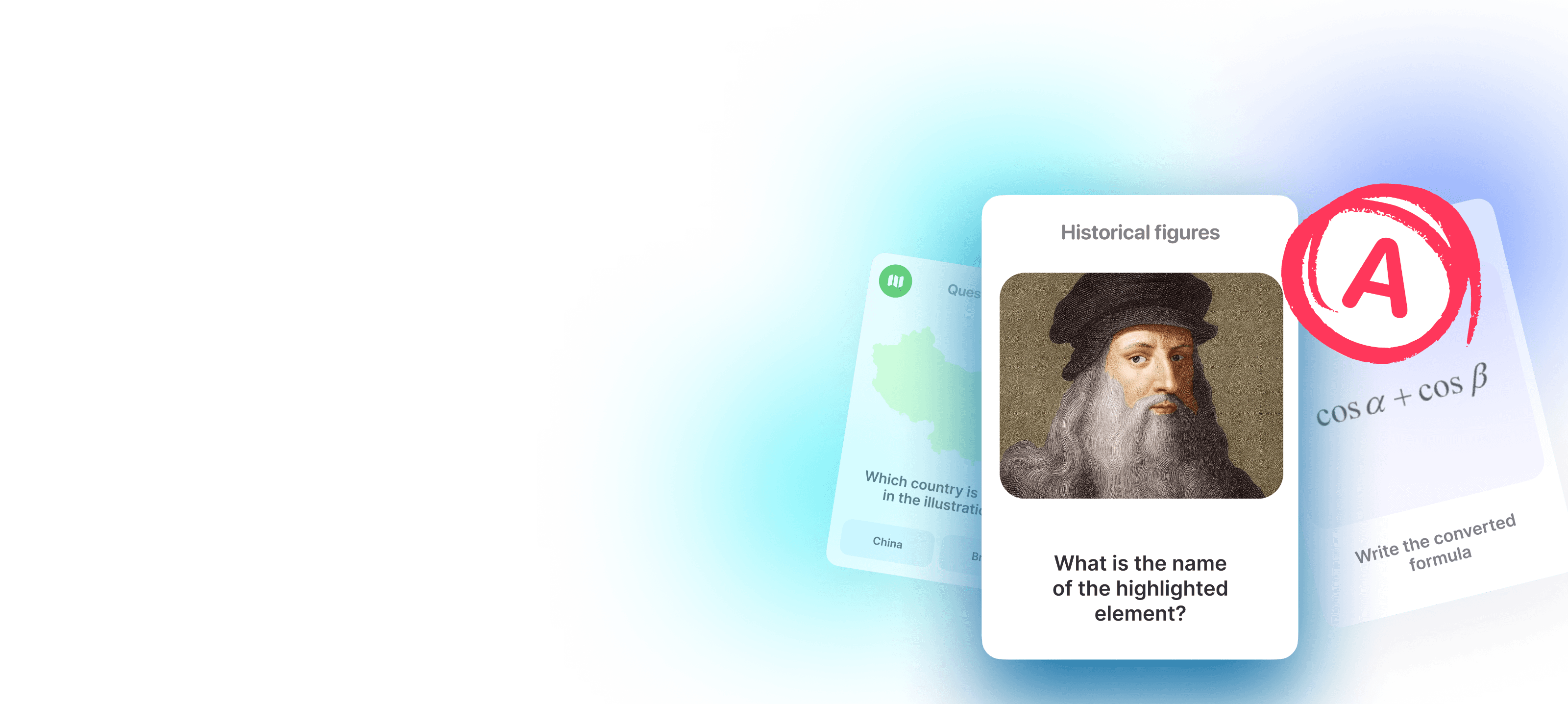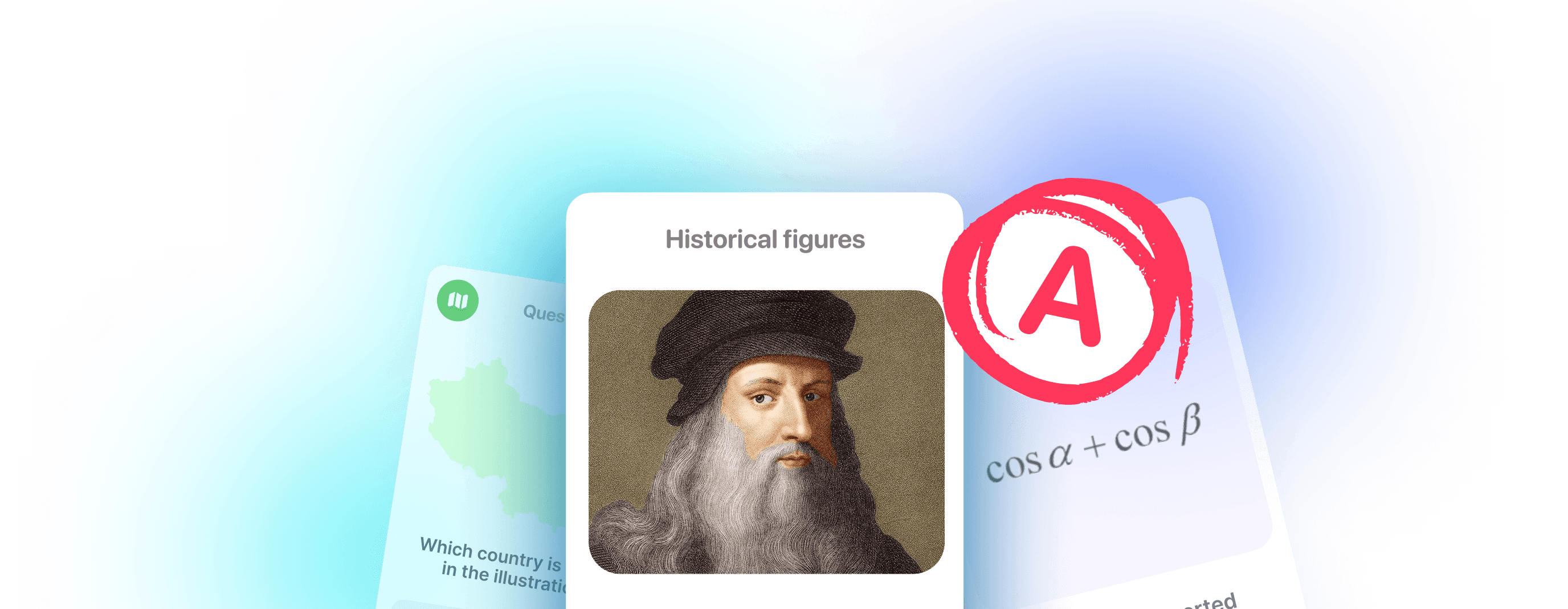Anki Pro vs Quizlet

Introduction
Searching for the best flashcard app to boost your study sessions? Anki Pro and Quizlet each offer unique benefits. Whether it’s Anki Pro’s flexibility or Quizlet’s interactive learning tools, both apps have something great to offer. Let’s look at their main features, ease of use, and how they fit different learning styles.
Overview
Anki Pro
Anki Pro’s standout feature is its Spaced Repetition algorithm, which optimizes review intervals to enhance memory retention. Additionally, the app provides extensive customization options, allowing you to tailor your flashcards and study sessions to fit your specific needs.
Quizlet
Quizlet also allows creation of nice-looking flashcards; however, it does not bring anything groundbreaking to the memorization process. Instead, Quizlet focuses on learning through gamification such as quizzes and games.
Design and Ease of Use
The design of a flashcard app can make a big difference in how enjoyable and effective it is to use. Quizlet and Anki Pro have different styles. Let’s take a closer look at how each app’s design impacts the user experience.
- Anki Pro is simple yet professional. It’s designed for ease of use, allowing new users to get started quickly without needing to navigate complex menus or settings. The dashboard is straightforward, providing clear access to all features. Anki Pro’s blog and social media design solutions are reasonably appealing to Gen-Z, too!
- Quizlet features a user-friendly design that is easy to navigate. The interface is intuitive, with bright colors and engaging visuals. Various study modes and games are seamlessly integrated. However, some users may find the many features overwhelming, and the free version includes ads that can be distracting.

Card Creation
Quizlet makes the flashcard creation process simple and pleasant with its intuitive interface. On the other hand, it offers fewer customization options compared to Anki Pro, making it less flexible for users with specific needs, such as medical students or people preparing for niche exams.
Anki Pro offers similar simplicity for card creation but also a set of smart features for customization and learning. For instance, the “Fill-in-the-Blank” feature hides specific terms, numbers, or dates to encourage focused learning within a specific context. “Image occlusion” does the same with parts of an image. Enabling the ‘Reverse Cards’ feature further enhances your cognitive skills by allowing you to view information from various perspectives. Features like these help to approach learning strategically and scientifically.
It’s important to note that both apps have access to pre-made flashcard sets (decks), so users can save time. It makes a lot of sense with Anki Pro because its learning algorithms will help you memorize anything, while the most helpful part of learning with Quizlet is probably the card creation itself.
Laerning experience
As mentioned before, Anki Pro has Spaced Repetition. Instead of reviewing everything at once, this study technique involves reviewing material at increasing intervals to ensures that you revisit information just before you’re likely to forget it. But the app also has the learning algorithm called “General” that allows you to review all cards in a row. Anki Pro is a great option for both strategic long-term learning and last-night cramming before an exam.
Quizlet offers different study modes such as flashcards, learn, write, spell, and test. Each mode caters to different learning preferences. Quizlet’s gamification can be beneficial for engaging children who find it difficult to motivate themselves to study. It makes the app popular among teachers and parents.
Collaboration
Both apps are good for collaborative learning!
Anki Pro allows to work on decks together with study buddies. Teachers can create flashcards for their students, too. The best part? Decks can be shared via links and even those without Anki Pro accounts can access them!
Quizlet also promotes collaboration by allowing users to work together on study sets. Plus, the app offers multiplayer modes in some of its study games, such as Quizlet Live, where players can join together in real-time to compete or collaborate on quizzes created by other users.
Anki Pro vs Quizlet Comparison
To help you choose the right app for your needs, here’s a side-by-side comparison of Anki Pro and Quizlet apps. This table highlights the key features and differences between the two, so you can make an informed decision.
| Features | Anki Pro |  Quizlet |
|---|---|---|
| User friendly design | ||
| Spaced Repetition algorithm | ||
| Text-to-speech | ||
| Image occlusion | ||
| Offline mode | ||
| Library of decks | ||
| Advanced sharing options | ||
| Support | ||
| Beginner-friendly |
Pricing
Anki Pro operates on a freemium model. Most of the features are free, allowing use of the app without payment. There is a Premium subscription that provides access to a broader set of features and allows to learn more cards per day. The free version doesn’t have ads, which is a great advantage!
Quizlet also offers a free version with basic features like creating and studying flashcards, and accessing user-generated study sets. Paid subscription options like Quizlet Plus provide ad-free studying, offline access, and additional customization features
Conclusion

Both Anki Pro and Quizlet are great for creating attractive flashcards, but they cater to different learning needs. If you want to study more seriously and strategically, Anki Pro is the better choice due to its scientifically-backed algorithm. You get both a sleek tool simple to use and a powerful algorithm behind. While Quizlet offers a fun and engaging learning experience with its gamified study modes, it lacks the depth. Anki Pro not only supports serious study habits but also includes features that can make learning enjoyable.
In essence, Anki Pro combines the best of both worlds: a professional, research-based approach to studying, along with tools that can make the process enjoyable and effective.
Import your cards from Anki to Anki Pro
Start using