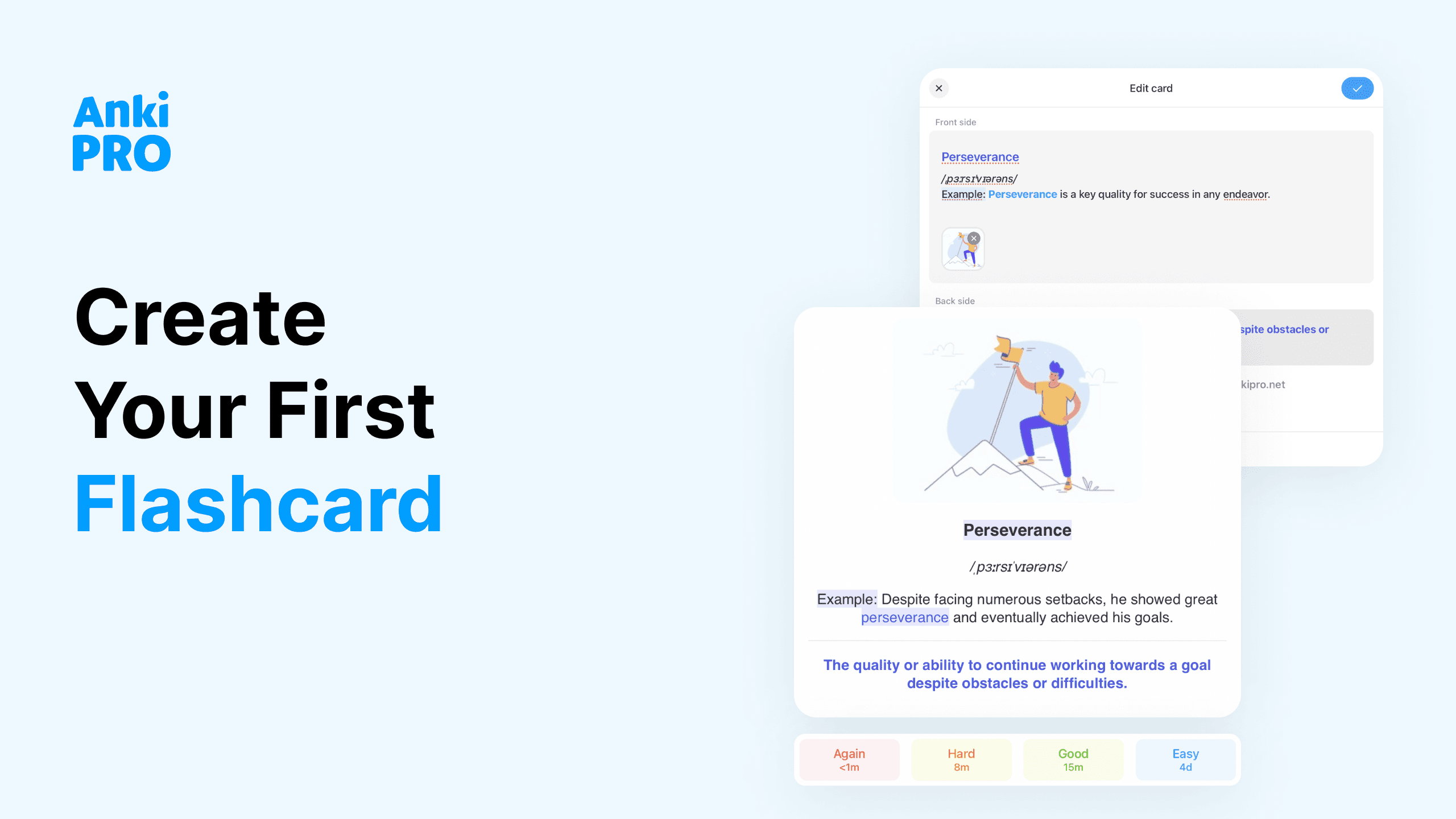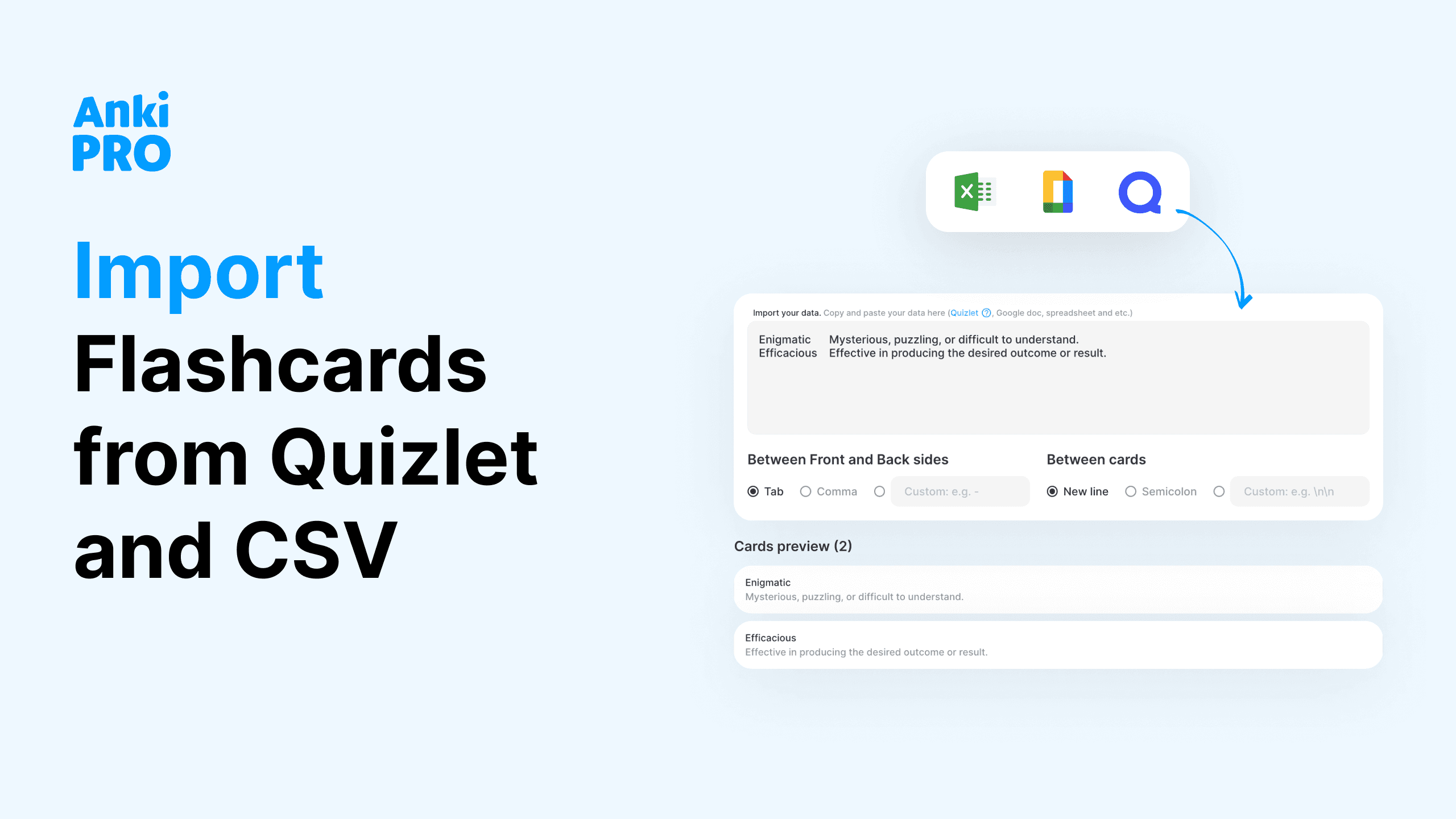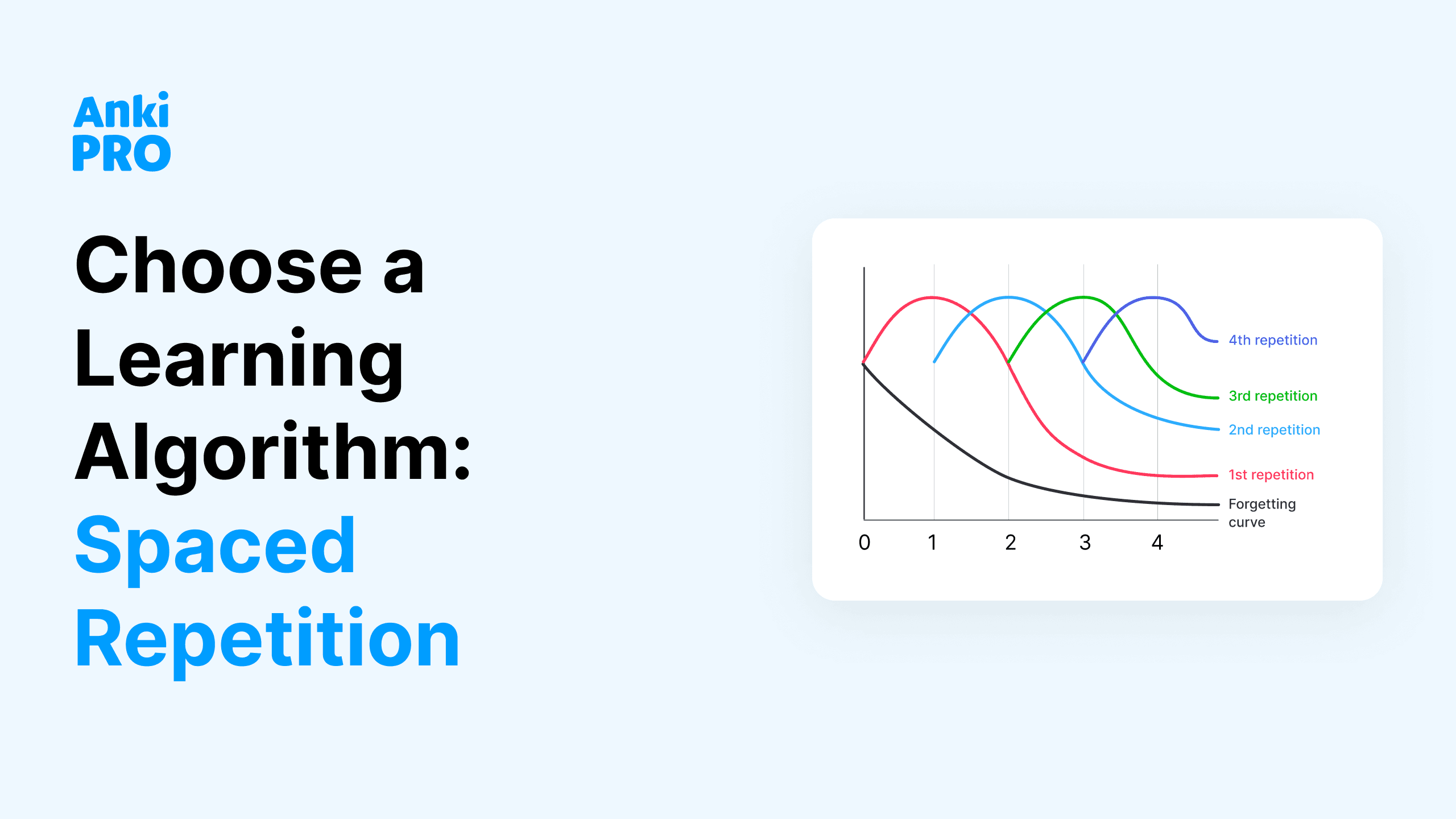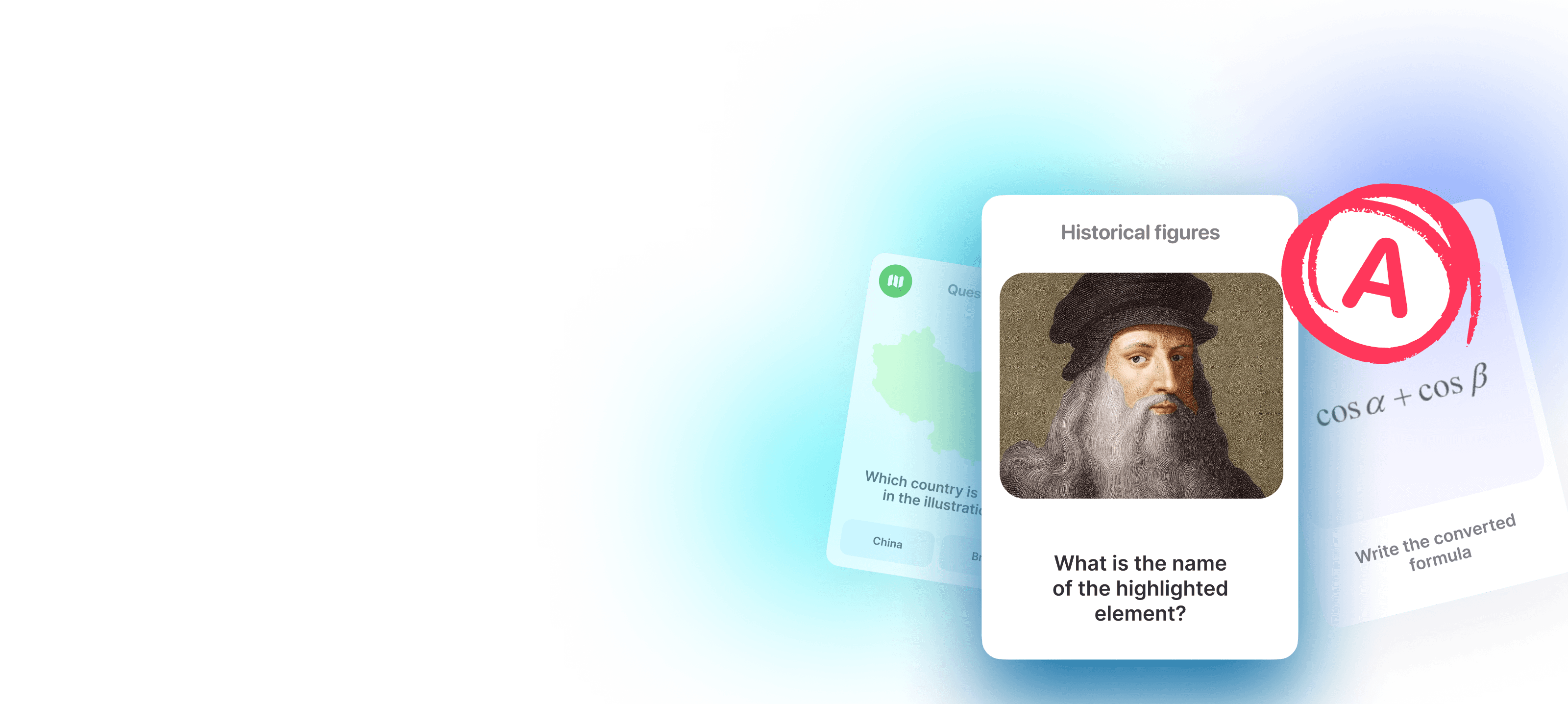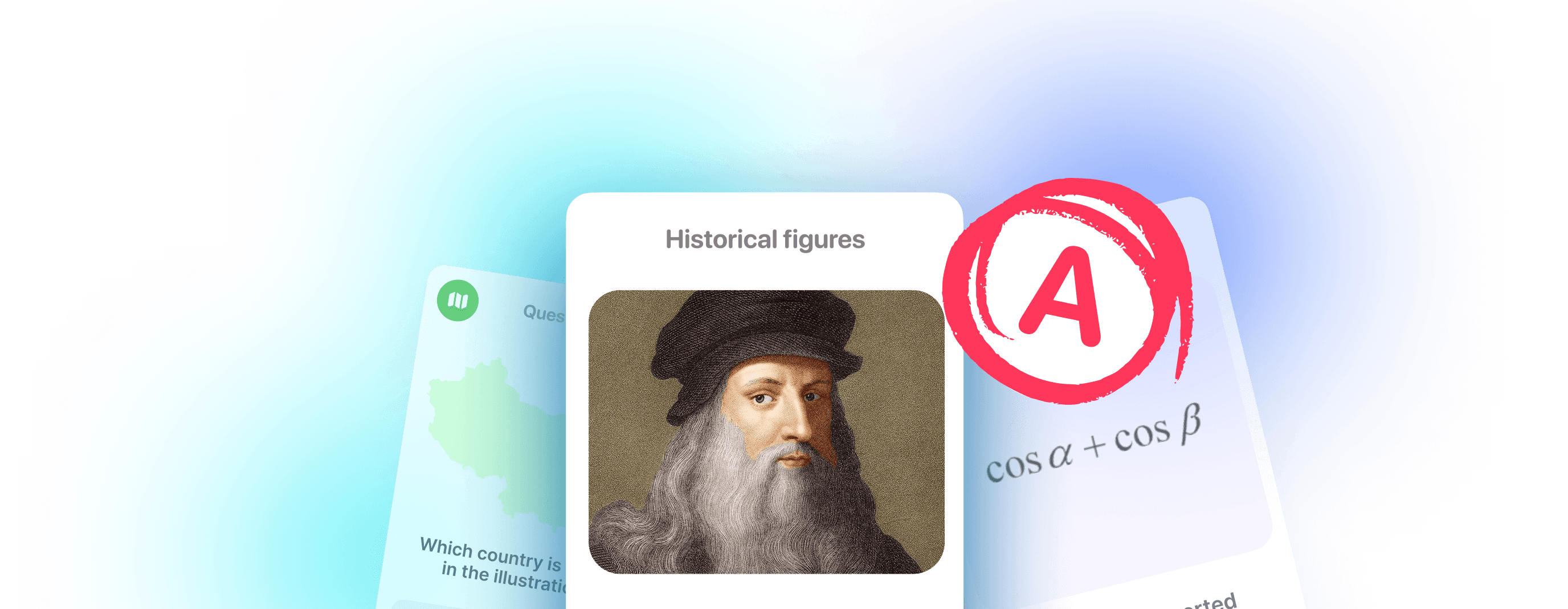How to Turn Notes Into Flashcards: Step-by-Step Guide
If you are a student or an active language learner, you probably have a lot of random notes on your phone. Words, ideas from study materials, random history facts. How to organize all of these and make the information easy to learn? Use Flashcards!
What Are the Flashcards
Flashcards is a broad term, used to describe paper notes written on a small piece of paper, as well as digital flashcards. Because of their simplicity and effectiveness, they are widely used for learning languages, preparing for exams, or memorizing facts and concepts. One of the options for creating digital flashcards is to use the Anki Pro app, where the process of creating flashcards is intuitively understandable and easy.
Flashcards typically consist of a question, term, or prompt on one side and the corresponding answer or explanation on the other. Effectiveness of study flashcards based on spaced repetition and active recall.
Spaced repetition means that information is reviewed at optimal intervals, reinforcing memory and reducing forgetting over time. Anki Pro has an automatic spaced repetition system that creates study intervals perfect exactly for you.
Active recall strengthens neural connections by forcing the brain to retrieve information, making it a more effective learning technique than passive review methods like rereading or highlighting. You practice active recall while going through flashcards. Together, these methods maximize learning efficiency and long-term retention making your study journey more effective and allowing you to save time.
The general technology and rules are the same for digital flashcards and analog ones. If you want to reorganize your class notes into flashcards, first of all, learn how to put all the information into the flashcard format.
How to Create Flashcards
There are several principles that we recommend you use to create quality flashcards. They are not complicated, but it is very important to follow them.
🧠 Simplicity Is Everything
Focus on one concept, term, or idea per flashcard to avoid overloading information.
🧠 QA Format
Structure the front side as a question, term, or prompt, and the back side with the answer, explanation, or definition.
🧠 No Water
Use clear and brief language. Avoid long sentences or paragraphs, as the goal is to quickly trigger recall.
🧠 Include pictures
Where it is possible, add images, diagrams, or symbols to reinforce memory and make the card more engaging.
🧠 Be associative
Include memory aids or keywords to help link the information to something familiar or easier to recall.
🧠 Make it Personal
Tailor the flashcards to your learning style and focus on the material you find most challenging.
🧠 Be Consistent
Maintain a uniform format across flashcards for clarity and ease of use.
🧠 Update Regularly
As you learn, revise or discard flashcards that have become too easy or redundant.
How to Turn Notes Into Flashcards: Step-by-Step Guide
You will have two ways here. The first one — automatically upload all the information on the Anki Pro website (from one PDF or Word document). The second one — to do everything manually and upload card by card. The second option is quite time-consuming and not really necessary, so we will focus on the first one.
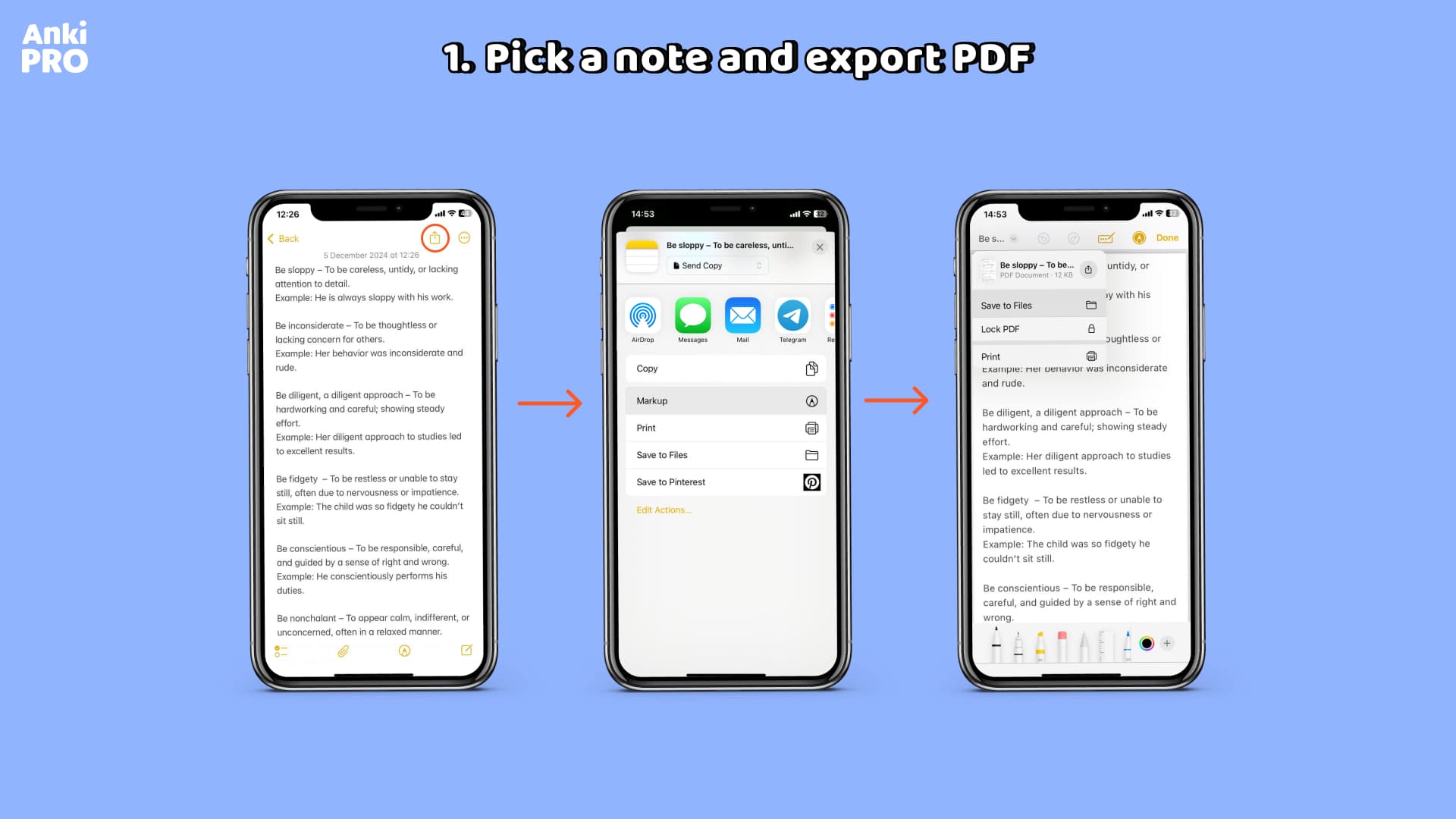
Organize Notes in Your Notes App
Add all notes you want to turn into flashcards into one document in a question-and-answer format. Delete all unnecessary information, long sentences that make no sense, and your thoughts (or something like: don’t forget to buy bread on your way home). Take a look at the general tips in the previous section.
Use bullet points, headings, or line breaks to separate content for easier processing.

Add Pictures and Visuals
In case you need pictures (what is recommended for most subjects). It may happen, that your notes application does not support some types of pictures. If so, copy everything into Google Docs add pictures, and edit there.
Export Notes
When you have finished editing and adding everything to one document, export the note as a PDF or Doc document. You can do it in most applications by opening the note and clicking the Share button.

Upload the Deck on Anki Pro
Go to Anki Pro web page and click “create a new deck” button.
Then choose the “Import the deck” option and СSV format of the document. Choose the document you have prepared and it is almost done! You will have your high-quality flashcards ready.
Or Use AL Tools to Generate Flashcards

Anki Pro can automatically generate flashcards from your document! Just click on the button “generate with AI” and upload the document there. The AI tool will generate questions and answers for you! If there are any changes needed, you can do it any time you need to.
Add Some Structure
Don’t create a mess in your deck, add a sub-deck to make the information more organized and easier to learn. For example, if you prepare for the history exam, into the deck “History XX century” add sub-decks “The First World War”, “In between the Wars”, “The Second World War” and so on.
To create sub-decks, tap the “+” button on the main deck
Add Cards Manually If Needed
You can add new cards any time, click the “add the card” button. Then you will get to the “reach editor” where you can fill in texts, add visuals, and customize everything.
You can do it both in the desktop version and using the application.
How to Work With Flashcards Correctly?
You made flashcards, but how do you use them most efficiently?
🎯 Use Active Recall
Try to recall the answer before flipping the card. Resist the urge to flip the card immediately — give your brain time to work. Remember your lecture videos and other study materials while you practice tests.
🎯 Apply Spaced Repetition
Review flashcards at increasing intervals (e.g., 1 day, 3 days, 1 week). Anki Procan help schedule these reviews by using an automatic spaced repetition system. Focus more on the cards you get wrong and review them more frequently.

🎯 Mix Up the Order
Shuffle cards regularly to avoid memorizing based on order. This technique keeps your brain alert and enhances long-term retention. It will be very effective especially when you prepare for a test or any form of the exam.
🎯 Self-Explain as You Go
Instead of just reading answers, explain them out loud in your own words. This deepens understanding and reinforces learning. This tip will make your learning journey more effective.
🎯 Practice in Short Sessions
Practice in short bursts (10-20 minutes) daily rather than cramming. Use your study time wisely.
🎯 Test with a Friend
Test each other: explaining answers to others reinforces learning and makes the learning process more engaging.