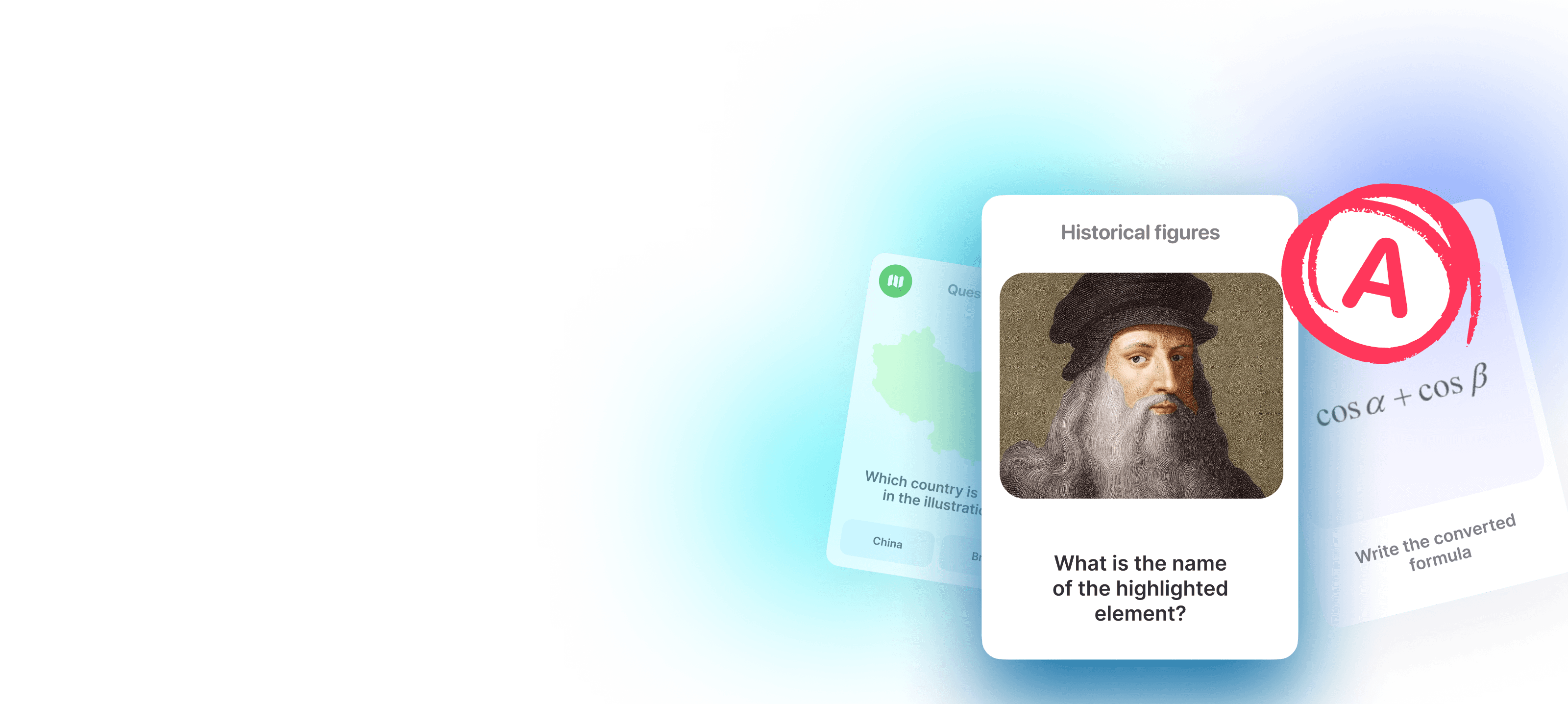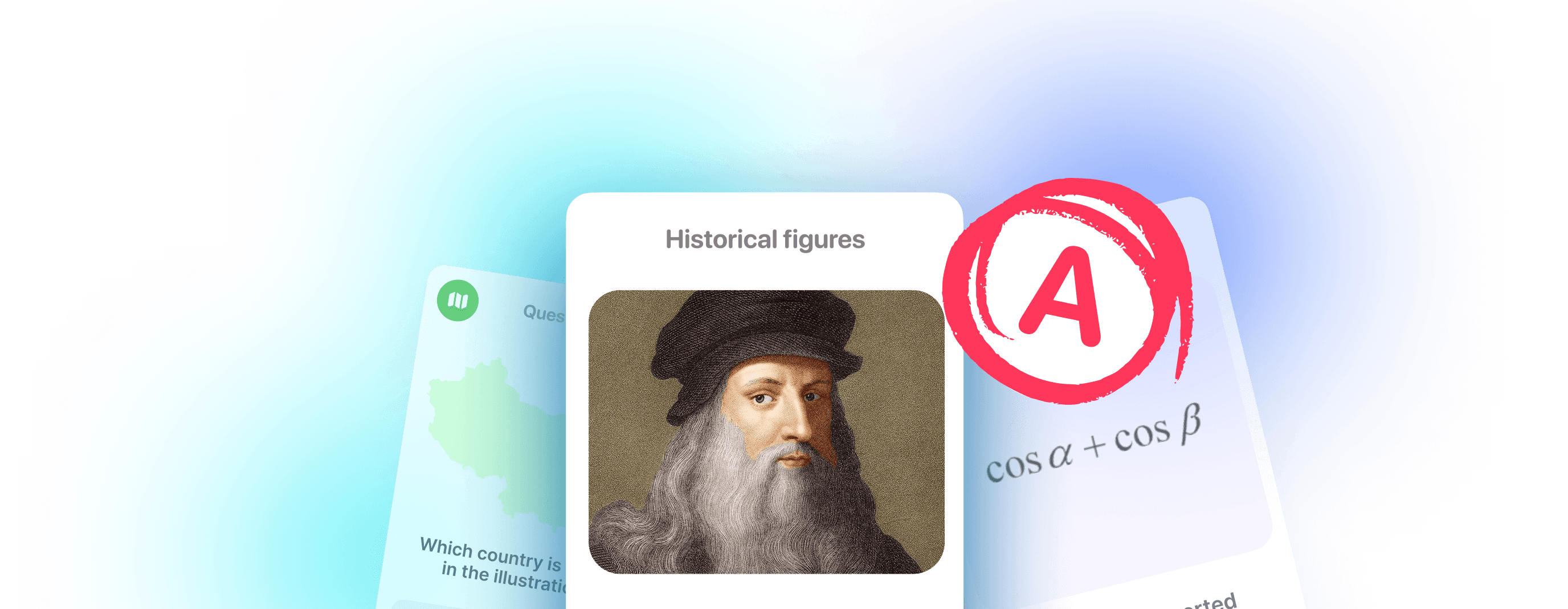AnkiMobile vs Anki Pro

Introduction
Both Anki Pro and AnkiMobile flashcards are designed to help you learn better. They both use spaced repetition, a method at the core of an algorithm that shows you flashcards just before you’re likely to forget them, helping you remember things for longer. So, if you’re having this AnkiMobile vs Anki Pro dilemma, follow this friendly and almost unbiased guide.
Key Diffenreces
Anki Pro
Anki Pro is a modern app that just feels good. Its nice-looking properties help users build a learning habit over time because you’re more likely to come back for beautiful flashcards. Lazy users can browse the library of 50K+ decks or use AI for flashcard creation. Plus, Anki Pro can be used across devices and even works offline. Again, it has everything you expect from a modern tool.
AnkiMobile
AnkiMobile is a mobile app from the original open-source Anki program created in 2006. It’s a total veteran of online spaced repetition learning! The app was and is still popular among medical students and older millennials trying to learn big amount of info long-term. While AnkiMobile might lack AI, some learning features, and a fancy design. Still, it’s an important product on the market many people rely on.
Design: AnkiMobile vs Anki Pro
It’s okay to be visual when choosing a flashcard app. It’s like buying a beautiful notebook before a new back-to-school season: it really might keep you inspired, or at least for some time until the habit is built.
- Anki Pro stands out design-wise. It’s minimalistic and easy to use, allowing new users to start without reading instructions or having to deal with complex settings. There are a lot of features for customization, but they don’t leave you overwhelmed.
- AnkiMobile ’s design is functional but feels dated, reminiscing apps from the 2000s. While it’s easy to navigate for basic needs, the customization options are limited, which might not satisfy users looking for a more personalized experience.

Flashcard Creation Experience
In Anki Pro, it’s easy to find and use all the key tools for making cards. The editor lets you customize cards by adding multimedia or tweaking learning settings. You can quickly make “Fill-in-the-blank” cards, use Image Occlusion to create cards from images or turn on “Reverse cards” to learn in both directions.
AnkiMobile offers similar features, but they take a bit more effort to use, and the experience is different. For example, to enable options like “Reverse cards,” you’ll need to create a custom template, but this can only be done on the desktop version. This and other nuances can be tough for beginners, which makes Reddit overflow with questions about how to adjust this or that while using Anki.
When comparing the two apps from the POV of flashcard creation online, Anki Pro totally wins as a mass product. At the same time, AnkiMobile has a geeky feel because it requires coding skills and extra time but allows for greater customization. You can go for the more complicated option if your subject is super tricky and needs weirdly specific customization. Just FYI, all types of medical students thrive at Anki Pro, too.
Spaced Repetition Algorithm
Both apps are famous for their spaced repetition algorithm at the core. Anki Pro is much younger as a brand, so it seems to have been inspired by the original Anki app from 00’s. But if we dig even deeper, the very first spaced repetition software was named SuperMemo and appeared in the 90s.
Anki Pro goes a step further by offering its algorithm preset options for different learning goals. You can pick from algorithms tailored for studying languages or medical material, making it easier to customize your experience.
AnkiMobile, on the other hand, doesn’t have these presets. Adjusting the algorithm to your needs takes more time and effort. While AnkiMobile offers 20 different settings for fine-tuning, it requires a lot of know-how and a willingness to experiment. Getting the perfect setup might take some trial and error.
Collaboration Features
Live collaboration might be key for certain types of students. Sometimes having study buddies solves a lot of problems, so your favorite flashcard app ideally should allow options for creating decks together, as well as easy sharing, etc. So, let’s check AnkiMobile vs Anki Pro collaboration-wise.
Anki Pro shines when it comes to online collaboration. It lets you share decks with just a link and set different permission levels, making it easy to work together. Everything syncs smoothly across accounts, and even people without Anki Pro accounts can preview your decks.
AnkiMobile falls short in live collaboration for creating and studying AnkiMobile flashcards. This is a big downside for university students with lots of material to cover. The only way to collaborate is by exporting your cards as a file and sharing it. Otherwise, you’re limited to offline methods like quizzing each other to get ready for exams.
The Final Comparison
Let’s sum up all the nuances in the table below. You should pay special attention to features and aspects that are more important for you.
| Features | Anki Pro |  AnkiMobile |
|---|---|---|
| User-friendly design | ||
| Spaced Repetition algorithm | ||
| Text-to-speech | ||
| Image occlusion | ||
| Offline mode | ||
| Algorithm presets | ||
| Advanced sharing options | ||
| Support | ||
| Beginner-friendly |
Pricing
Anki Pro uses a freemium model. Most features are free, so you can use the app without paying. If you want access to all the advanced features, you can get a Premium subscription.
AnkiMobile loses a lot of points here. Anki app is partly free. You can use it on your desktop without any cost, but the mobile app costs $25.
Final Thoughts

Anki is a classic in the world of flashcards and spaced repetition. But Anki Pro really stands out with its sleek, modern design. Both apps get the job done, but AnkiMobile flashcards need more time and effort to master. Everyone is unique, so what works for one person might not work for another.