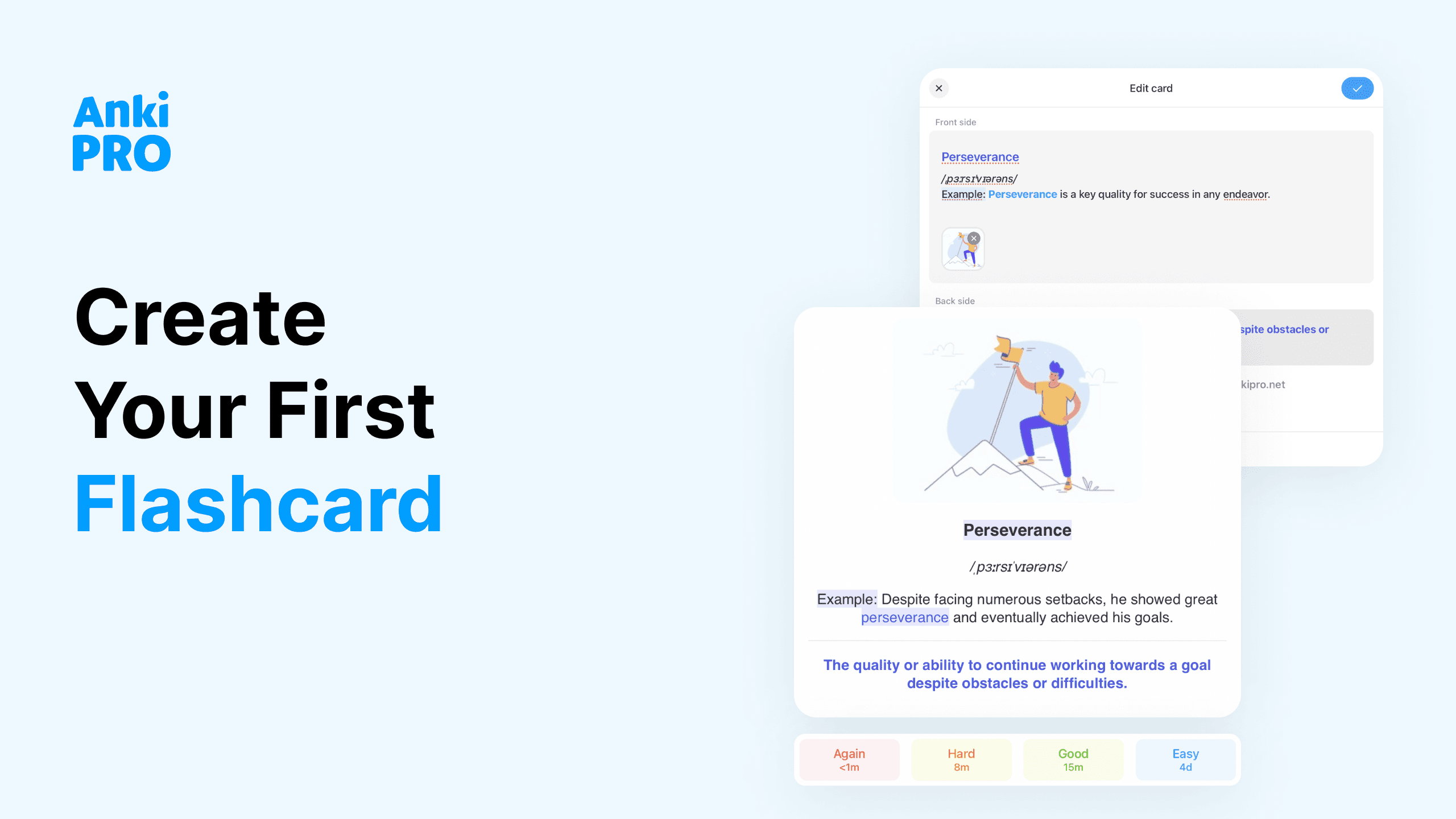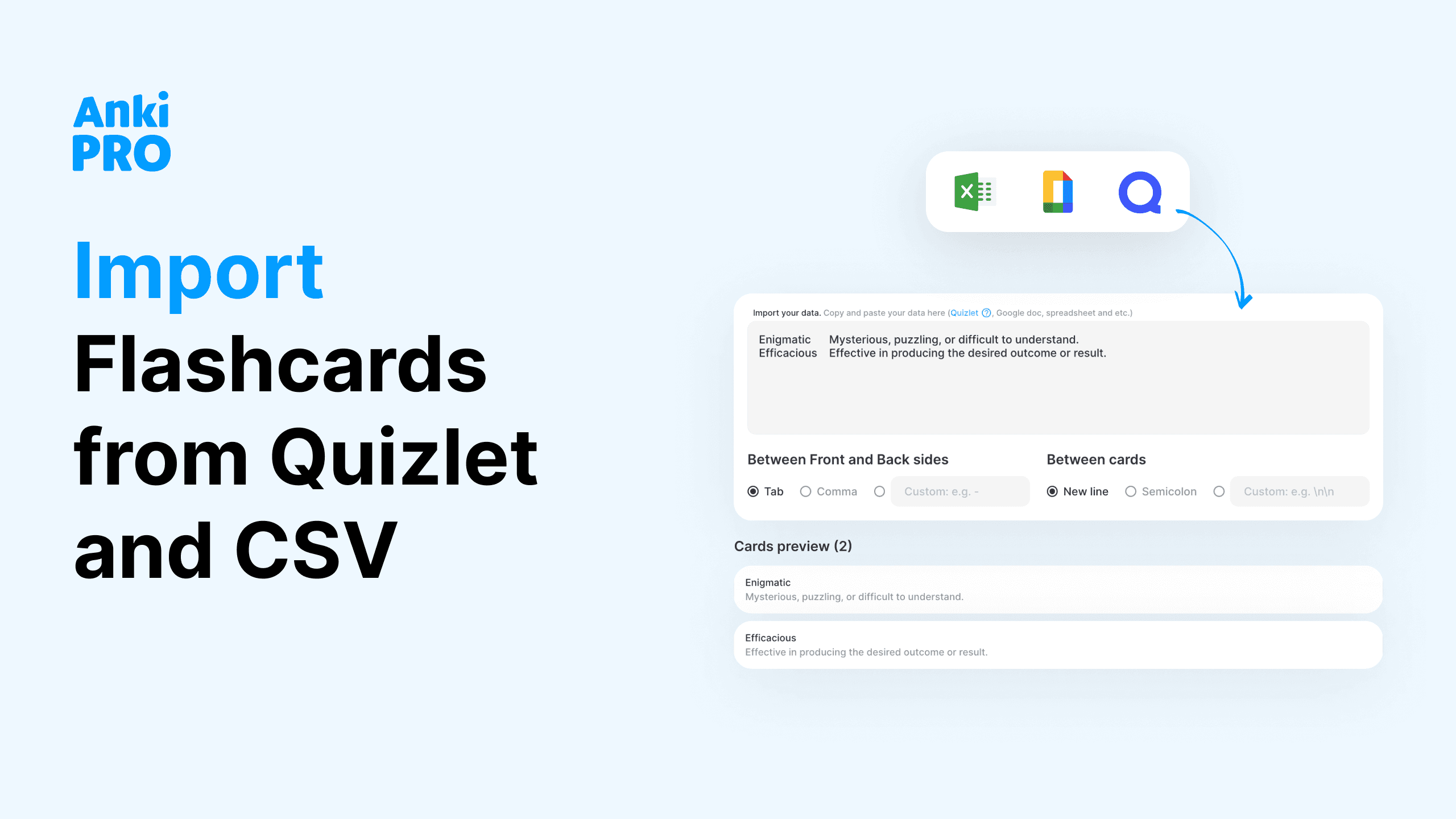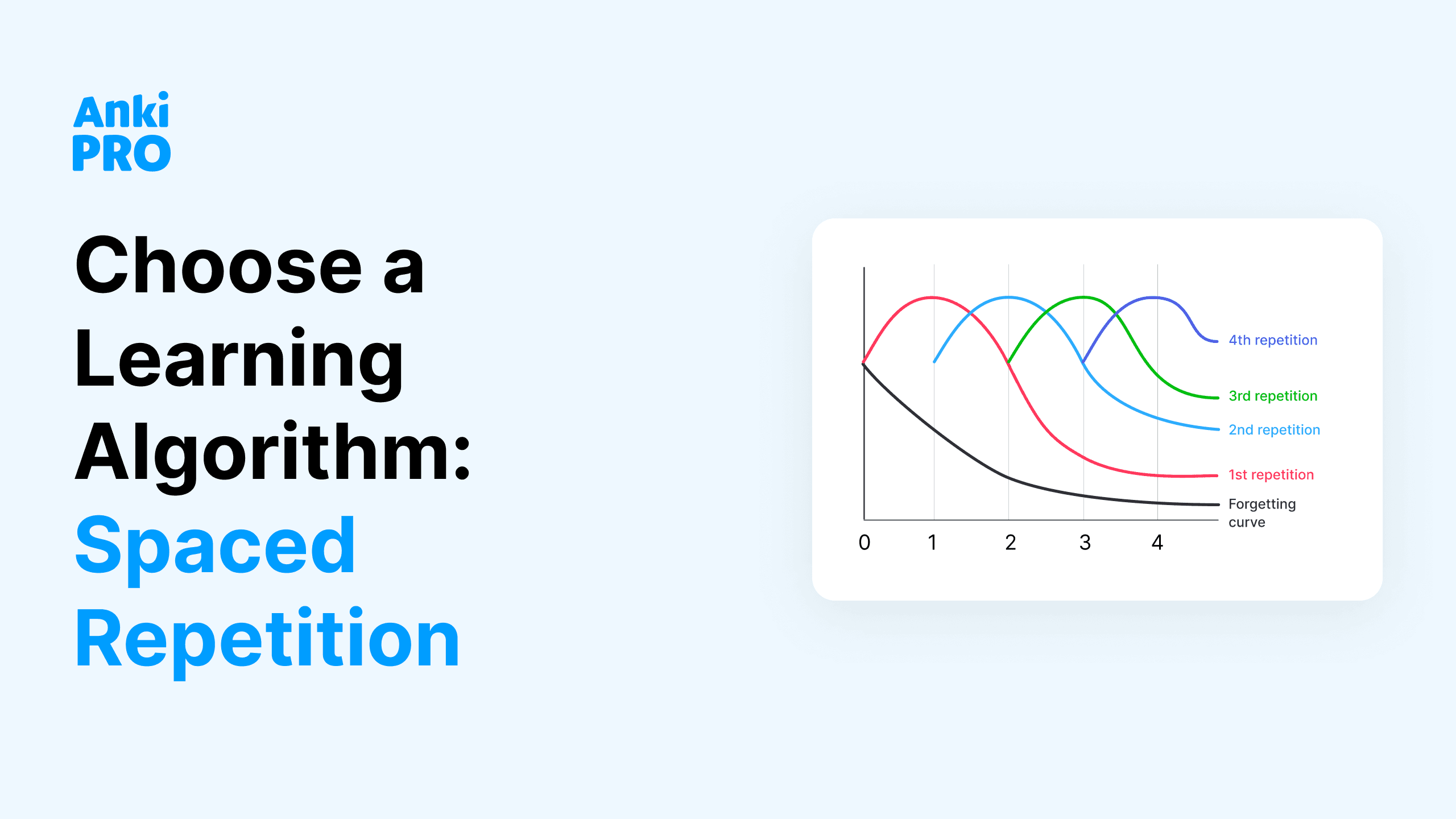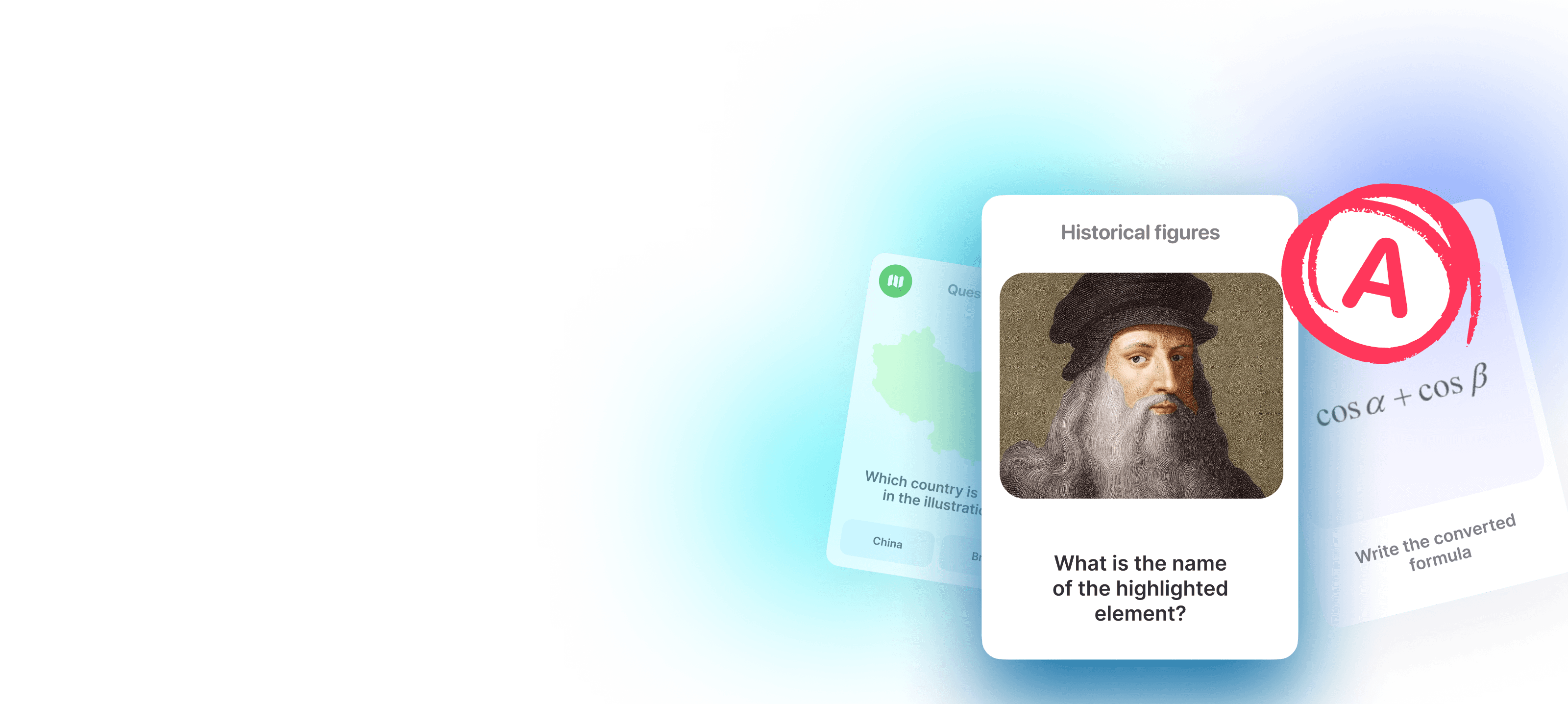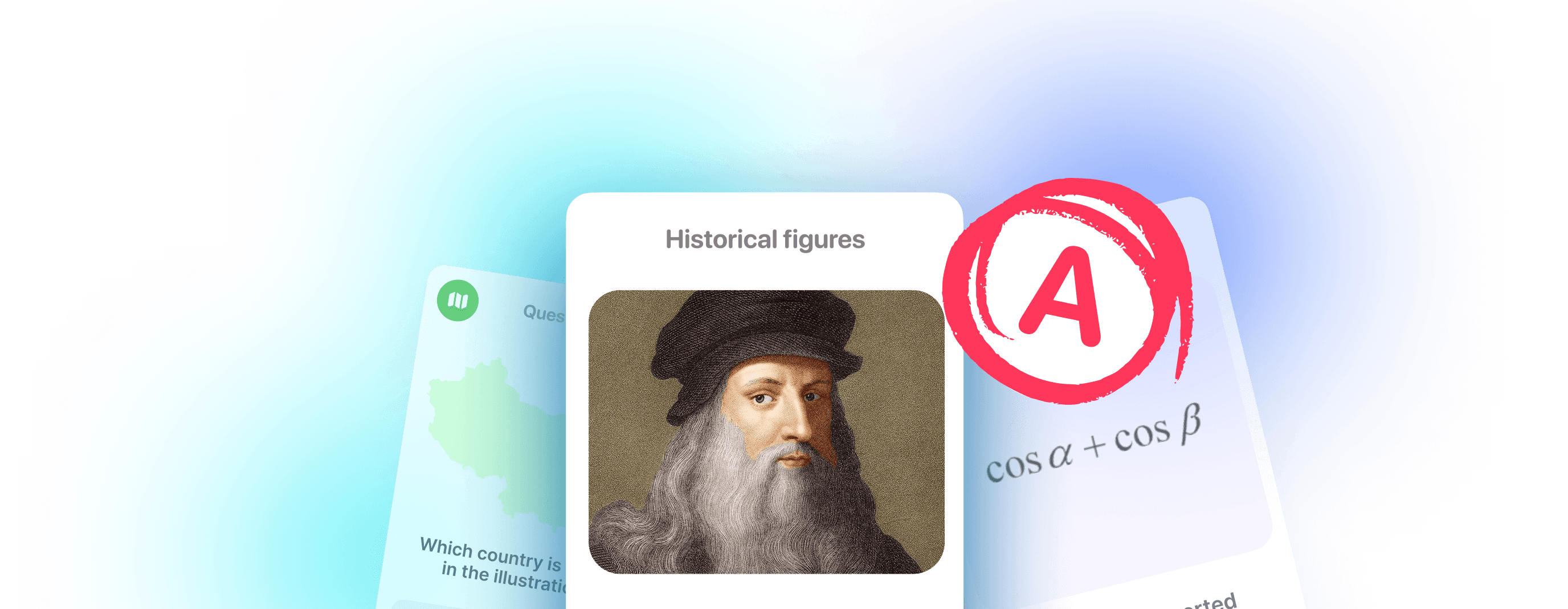Hey there, curious minds! Wondering what online flashcards bring to the table in the world of digital learning? We’ve connected with some active Anki Pro users to hear about their experiences firsthand. They’ve generously shared their journeys and anki reviews, ways to use the app, and tips for newbies.
The best lessons often come from those who’ve walked the path before us. Learning from others is like fast-tracking your education with real-world experiences. Ready to dive in? Let’s learn from those anki reviews!

💬 Brian, Medical Student
I’m excited to share my experience with Anki Pro. There were days when your app dominated the majority of my screen time… I started using Anki Pro when I was preparing for the MCAT as a pre-med student. The MCAT is a significant hurdle in my journey towards medical school because it tests everything from biology and chemistry to physics and social sciences, not to mention critical thinking and problem-solving skills. Lots of stress and lots of memorization! Given this crazy amount of material to cover, I needed a study tool that could help me organize my prep strategically and effectively.
Initially, I tried the original Anki app, but I found its customization settings too complex. Anki review sessions were pretty formal as well. As someone without a programming background, it felt like I needed coding skills just to create flashcards that fit my needs. This was frustrating because I wanted to customize my own decks. However, I changed my approach when I discovered numerous helpful MCAT decks on Anki Pro. Instead of spending hours making my own, I focused on learning with their spaced repetition algorithm. I didn’t expect to find such perfectly tailored card sets with features like image occlusion and other great customizations.
Another important part of my preparation was having study buddies who also used Anki Pro. We quizzed each other, discussed study materials, and supported one another through the process. Having friends on this journey was a huge victory in the highly competitive med school environment.
So, my prep turned out to be successful, despite a few mental breakdowns 😂 I achieved my dream of becoming a med student at Ohio State University College of Medicine and scored in the top 90th percentile on the MCAT. It’s a whole new world, but Anki Pro continues to be my go-to app to help me with university studies. Favorite study app by far!

Brian’s top 3 flashcard tips for med students:
- Choose your pre-made decks wisely. Take the time to find the right ones before committing to daily learning. Messy study materials can kill motivation and make it harder to focus on what’s important.
- Embrace special features. Don’t shy away from special features like Image Occlusion or Reverse cards. I know, they might seem overwhelming at first, but they’ll become your best friends.
- Find study buddies. If you don’t have MCAT friends in person, look for them online. Connecting with others and preparing for similar exams can provide valuable support and motivation.
💬 Julia, Japanese undergrad EFL student
Hello, I’m Julia, and my journey with Japanese has been a rollercoaster of love and frustration. I’ve been learning it for almost 5 years, but I always feel like I’m progressing too slowly. Getting diagnosed with ADHD last year didn’t help much because it adds a valid obstacle on days when my energy was low.
I started learning Japanese somehow in waves. I had it all: an online tutor, a self-paced course, a lot of weird apps and YouTube playlists with random lessons. It was chaotic and overwhelming but I always new it was my dream. Once I began my studies at International Pacific College in Palmerston, New Zealand, I continue my learning in a more structured way (it was so much needed!!!) I attend intensive language courses and participate in hardcore classes several times a week. As I said, the structured environment is great, but I needed more practice outside of class and some sort of personal discipline around Japanese.
Consistency has always been a challenge for me, so I’m especially proud of the little routine I’ve developed. I use Anki Pro almost every day, dedicating time to organizing my decks and subdecks and doing my review sessions. It’s not a huge time commitment—usually around 15 minutes a day—unless I get hyperfocused and find myself creating flashcards at 2 am! The best part? Having all my vocabulary in one place. Before, I had a ton of adorable MUJI notebooks and random iPhone notes, but it felt like a total mess. Flashcards and anki review sessions with spaced repetition have been such a relief. Everything is so organized now!
Another game-changer for me was starting to watch and read content in Japanese, with Anki Pro always at the ready. I figured, if I’m going to be glued to my phone, I might as well make it productive! Now, I automate the process of adding new words to my themed decks and subdecks, and I try to write Japanese definitions for new words. I’m not sure about other languages, but Japanese grammar works really well with flashcards. With its three writing systems (Hiragana, Katakana, and Kanji). There’s a lot to memorize. I love browsing the library of decks for grammar flashcards, but for vocabulary, I prefer making my own decks. I use cute images from Pinterest to keep everything adorable.
Right now, my motivation is through the roof because I’m going to Japan next spring!!! This anki review is my way of saying a big thank you for creating such an essential flashcard app that truly works!

Julia’s top 3 flashcard tips for language learners:
- Keep your decks organized. Use subdecks to avoid clutter. Make it a habit not just to add a new word but also to think about where it fits best.
- Make beautiful flashcards. This might not be universal, but beautiful flashcards motivate me so much. I love going through my cards—not because I’m a nerd, but because they’re sooo cute!
- Make anki reviews a habit. It takes just a few weeks to stick to daily Anki review sessions. Once you get into the routine, it becomes effortless!
💬 Sophie, online French teacher
Hey there! I’m Sophie, an online French tutor, and I want to share my anki review thoughts on how Anki Pro has been a game-changer in my teaching. I mainly teach French through one-on-one online conversations. It’s all about tailoring each session to fit my students’ needs perfectly. Anki Pro helps me do this by allowing me to personalize the vocabulary and practice for each student.
For beginners, creating flashcards can be time-consuming, so I handle that part myself. I focus on basics like kitchen vocabulary to build a strong foundation. It would be great if Anki Pro made it easier to duplicate decks, though. With more advanced students, I assign them to create their own flashcards as part of their homework. During lessons, we do quick quizzes to reinforce what they’ve learned. Anki Pro’s simplicity makes it easier for students to stay engaged without feeling overwhelmed.
I ask my students to give some anki reviews, too. They usually love Anki Pro at first because it’s easy to use and looks good on their phones. But getting into the habit of using it regularly can be tough. Some students really get into it and find it super helpful, while others struggle more. Consistency is key, though, and we work on building that together.
For me, using Anki Pro doesn’t take up much time, especially if I can duplicate decks. I keep things simple and focus on creating effective learning materials. I have a Premium account, so I get access to extra features, but I stick to basics like fill-in-the-blank cards and using pictures, especially for beginners. These features are straightforward and effective without being too complicated.
If you’re a teacher, I’d definitely recommend trying out Anki Pro. It’s practical, fits into students’ daily routines easily, and has a user-friendly design that beats other flashcard apps hands down. Anki Pro has really changed how I teach French, making it more personalized and effective for my students. If you’re looking to enhance your teaching with digital flashcards, give Anki Pro a shot. Having favorite tools adds so much to the worflow! Hopefully, this anki review was helpful. Good luck on your journeys!

Sophie’s top 3 flashcard tips for teachers:
- Customize cards for each student. Make sure each student’s flashcards match their specific needs and interests. Whether they’re just starting or more advanced, personalized content helps them learn better.
- Start simple for beginners. Begin by creating flashcards yourself for new learners. Focus on basics like everyday words or basic grammar. This helps them get comfortable with the learning process.
- Keep It easy with features. Use simple features at first. Once students get used to the app, you can add more interactive options to keep anki review sessions challenging and engaging.
Huge thanks to the authors of these anki reviews, our dear users, for opening up about their flashcard journeys. From creating cards to sticking to regular anki review sessions, they show us the way to go. Indeed, learning from others is powerful. Submit your anki review stories about using Anki Pro.