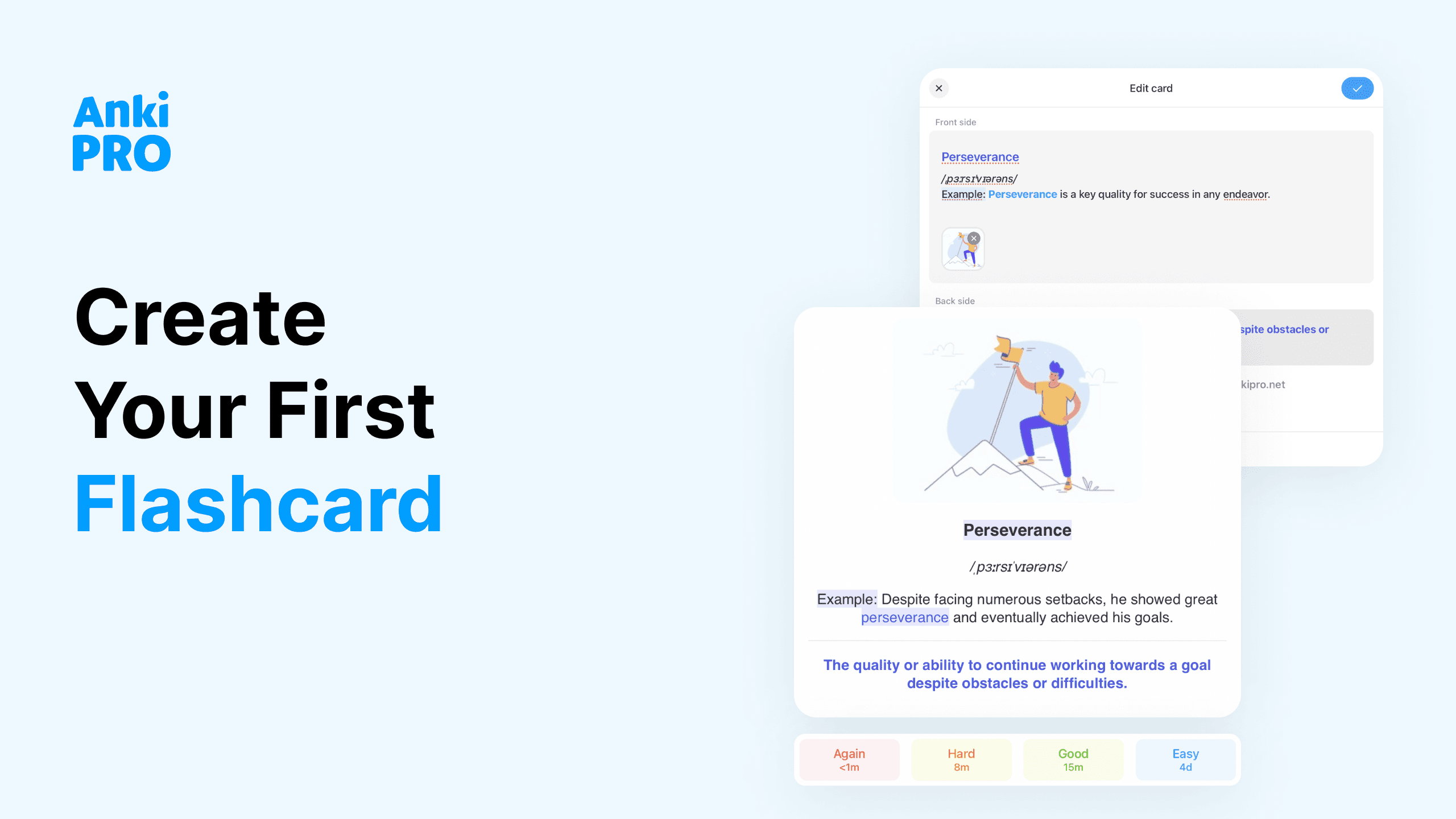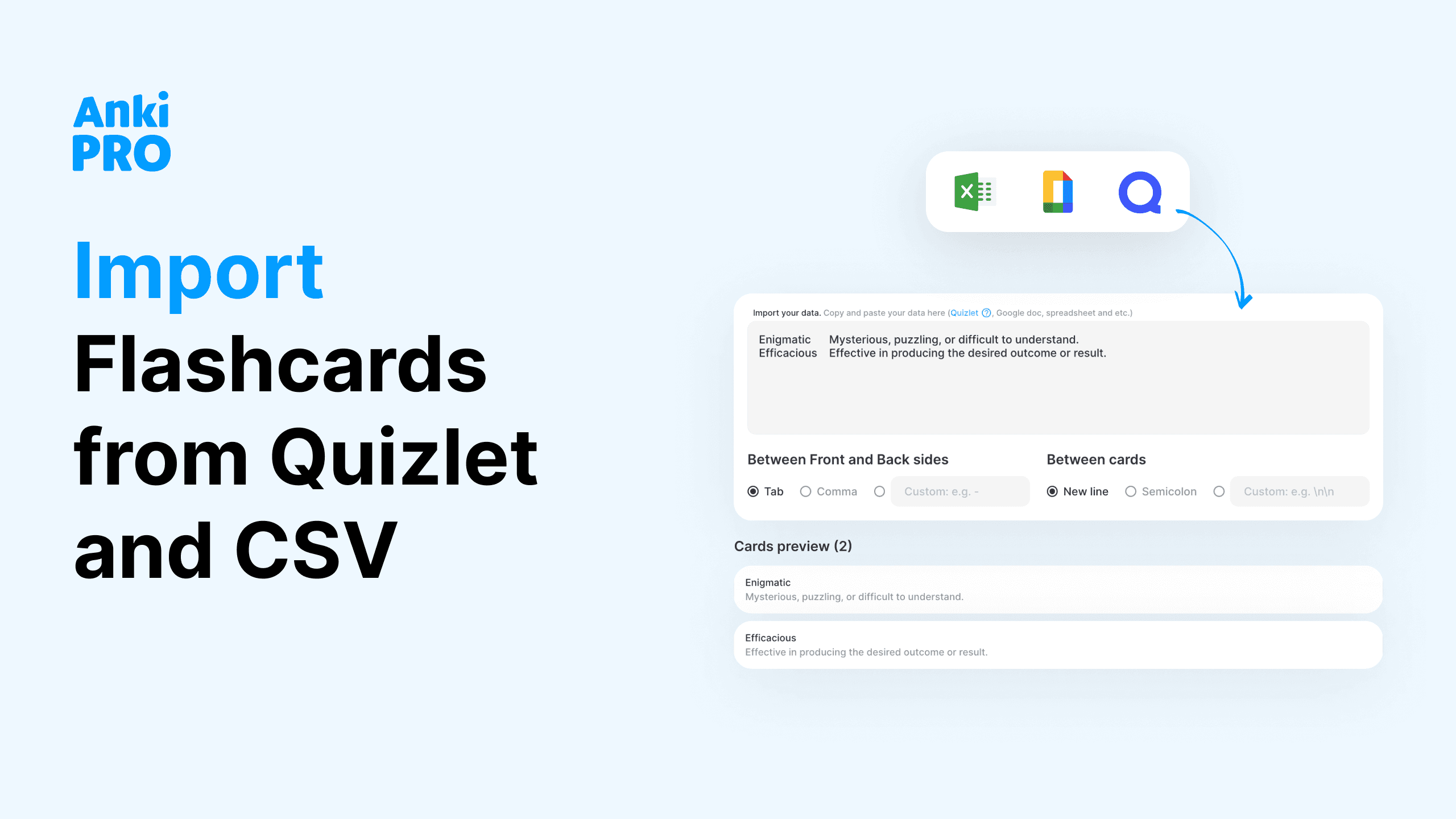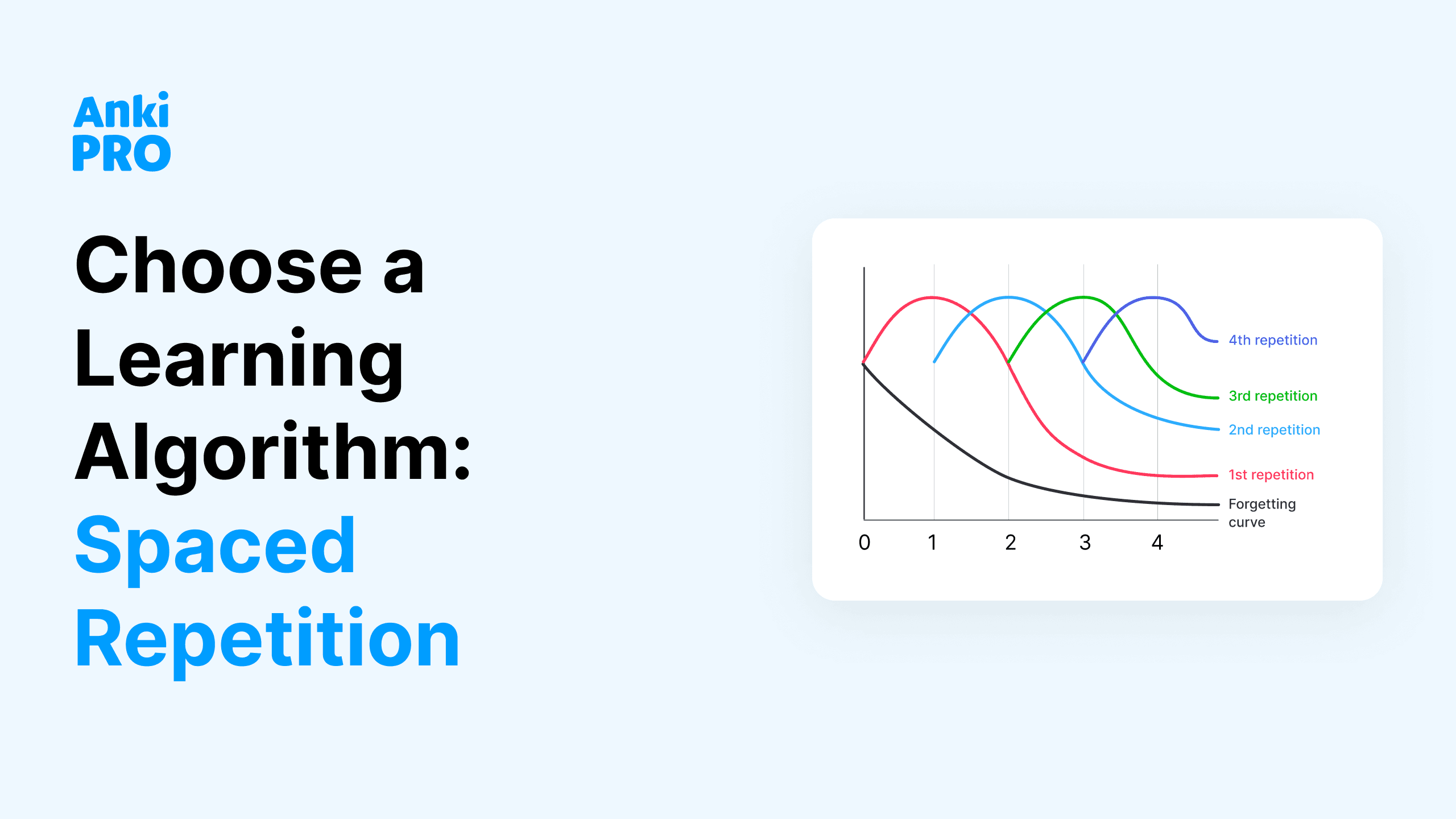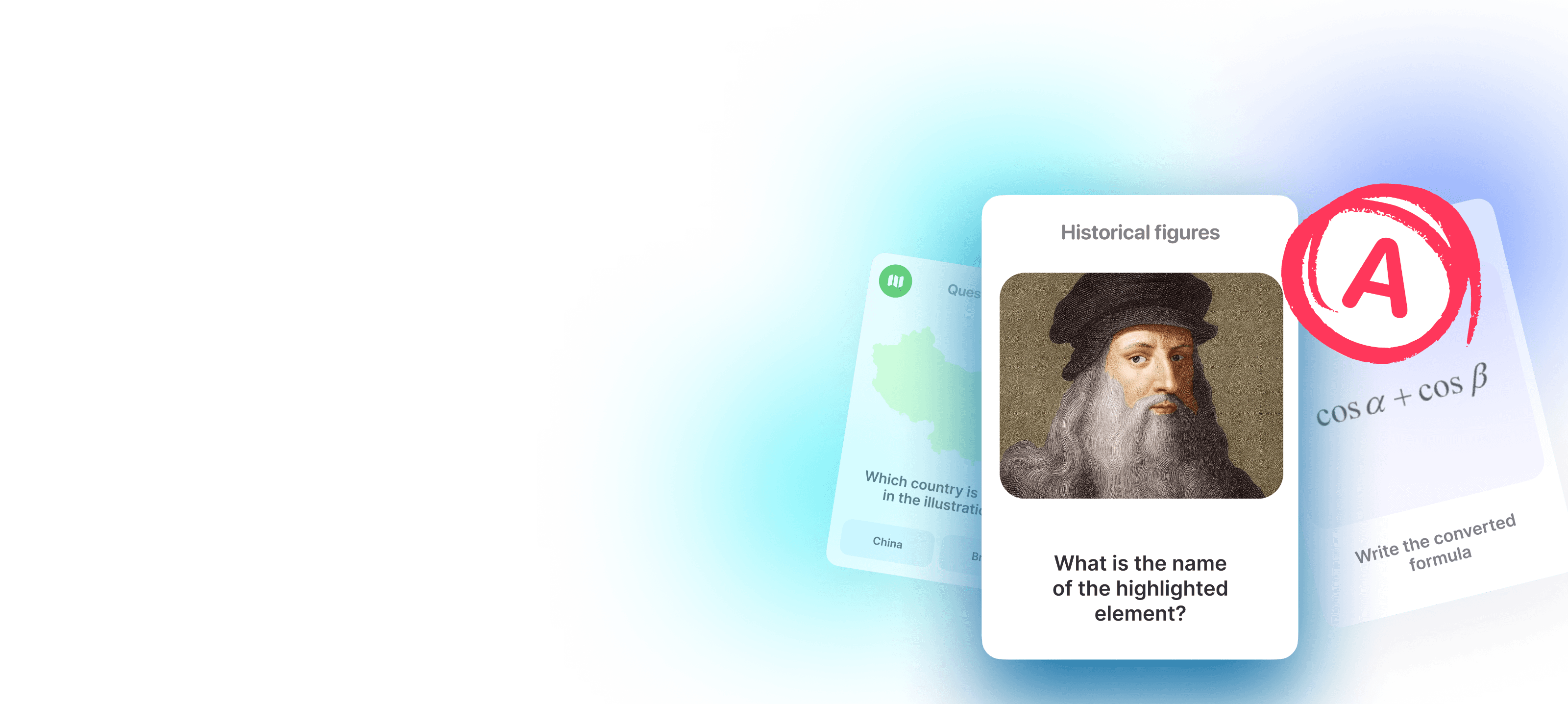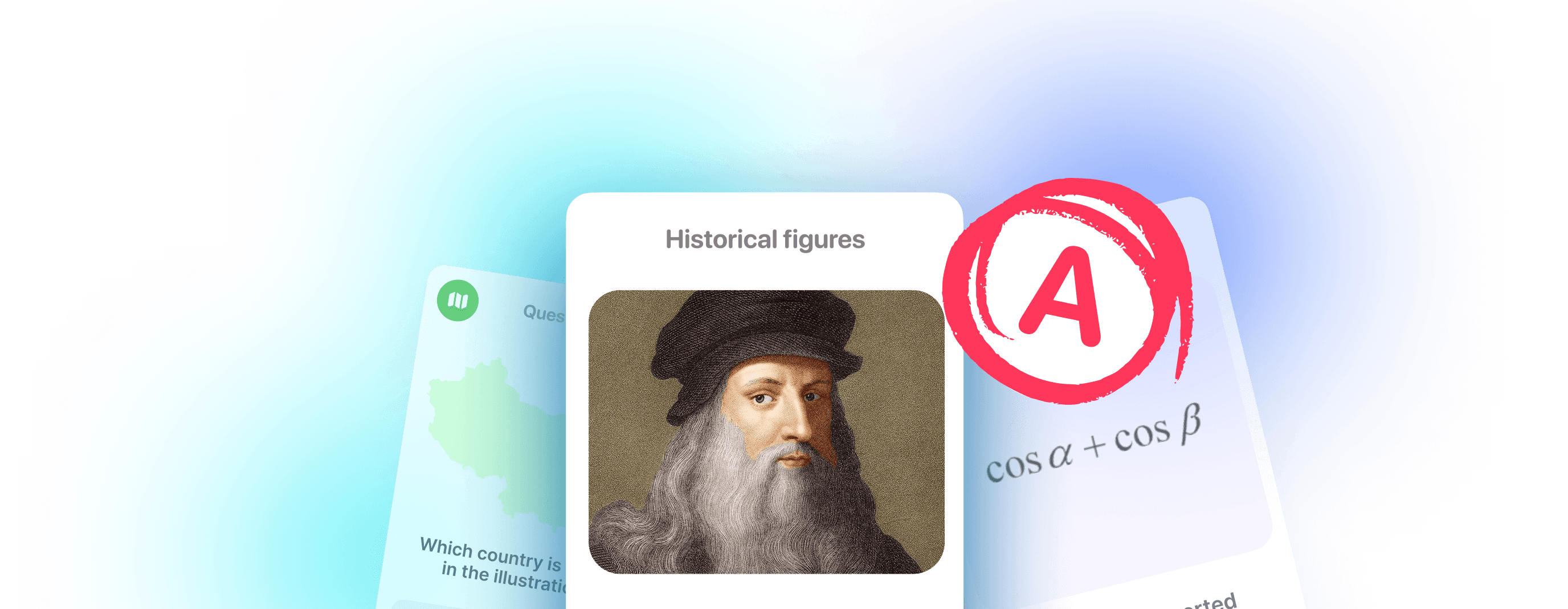ADHD is pretty common these days, likely due to our exposure to technologies and their quick dopamine hits. Even if you haven’t been officially diagnosed, you might relate to it. So, how do you tackle studying with flashcards? ADHD can really mess things up if you don’t adjust, as you know. So, no matter what your age is, please keep focused on this article for just 5 minutes to improve your flashcard routine forever.
#1: Learn What You Understand
Before you craft your cards, make sure you understand the information/data you’re about to put on them. You wouldn’t want a misunderstanding in your notes to get stuck in your brain because you copied it into your deck. If you have any doubts, ask your teacher or classmates if you heard them right. Or read that page once again.

#2: Keep It Short
Short questions with short answers aren’t just easier to remember. They’ll also keep you actively engaged in studying better than questions with long answers. For example, it would be hard for anyone to memorize a card that says DDT on one side and „Dichlorodiphenyltrichloroethane (DDT) is an insecticide used in agriculture. The United States banned the use of DDT in 1972.“ on the other. Instead, break it down into separate flashcards like: What does DDT stand for? What was DDT used for? When was DDT banned in the United States?
When you learn all these facts on their own, you can either answer them individually as multiple-choice answers or string them together for a long-form answer.
#3: Use Visual Aids
Visual aids on flashcards have a lot of benefits. If you’re a visual learner, using pictures and diagrams on your flashcards is a great way to strengthen your understanding and associations. Using pictures instead of the English translation on the other side of a foreign language vocabulary card helps you associate the word with the concept instead of translating it in your mind. For science subjects, especially anatomy and biology, labeling diagrams is part of the game.
This is an area where technology is your friend. With paper flashcards, you either have to draw the picture or print, cut, and paste it. Most digital flashcard platforms make it easy to embed images and videos into your cards.
#4: Use Smart Features
Visual aids aren’t the only benefit of digital flashcards. You can customize your cards with color coding, or audio clips. Anki Pro app can turn your handwriting into text. Let’s say, your goal is to prepare for an exam. In this case, you should start studying for it in advance to let the “Spaced repetition” algorithm do its magic. Microlearning might be very effective for ADHD.
#5: Organize Your Decks
„Organize your decks“ is easier said than done when you have ADHD. But it’s still important to invest cognitive energy into creating some order. Keep your decks and sub-decks all in a row instead of making a bunch of little notes that are hard to keep track of. At Anki Pro, it takes a click or two to structure the content of your study materials.

You don’t always need to create your own flashcard deck. Other students have learned what you’re learning now and more will in the future. Browsing pre-made decks created by other community members for your subject, unit, and grade level might save you time and concentration, so much needed for studying.
#6: Trust Notifications
Cramming the night before a test is a bad habit that many of us do anyway. Get out of the habit by studying little by little, every day. Anki Pro makes it easy to use the spaced repetition method. The algorithm can put your studying on auto-pilot by timing when to review what cards based on how old they are, how often you’ve reviewed them before, and how many times you’ve gotten them right.
The app tracks your performance and shows the cards that you need more practice with. Keeping track of when you reviewed each card, identifying your strong and weak cards, and gaining other insights can be a real hassle for both students with ADHD and neurotypical students. So, just turn on notifications and relax!
#7: Combine Studying with Passive Activities
Many students with ADHD find that reviewing flashcards takes focus, but not 100% focus, and thus get distracted easily while they do them. If that sounds like you, pairing flashcards with a passive, yet fun activity like listening to music could help.
Taking your flashcards with you and using them during your downtime while you’re out and about is smart time management, especially if you forget easily. Review your cards on your lunch break, on the bus, and even while you’re waiting in line.
#8: Find Study Partners
Locking yourself away from all distractions may seem like the solution for distractibility, but it can backfire. A lot of people with ADHD work better in pairs and groups. In these settings, you can hold each other accountable, share your anki decks in just a few clicks, or even work on creating decks together. This type of support can change the way you study!

#9: Review Before Bed
No matter your circadian rhythm, REM sleep is when your brain is working hard to remember things. Studying your flashcards before you go to sleep keeps the information fresh in your mind when it’s time for that process to happen.
#10: Embrace Your Individuality!
Working against your ADHD mind can be bad for your mental health in the long run. Comparing yourself to others is doing yourself a disservice. Take the tips that work for you, leave the ones that don’t, and learn more about yourself along the way. Learning how to accommodate yourself can lead to a better understanding of what accommodations to ask for at school and help you shine in your own way.
Studying with ADHD? Flashcards Help!
ADHD is one of the most common neurodevelopmental disorders. It’s characterized by difficulty concentrating, poor time management, and often hyperactivity or impulsivity. Studying may be a struggle for both kids and adults.
In fact, using flashcards is a great solution to tame ADHD symptoms while studying. Sometimes technologies bring us something good! Make sure you have an Anki Pro account: sign up for free!