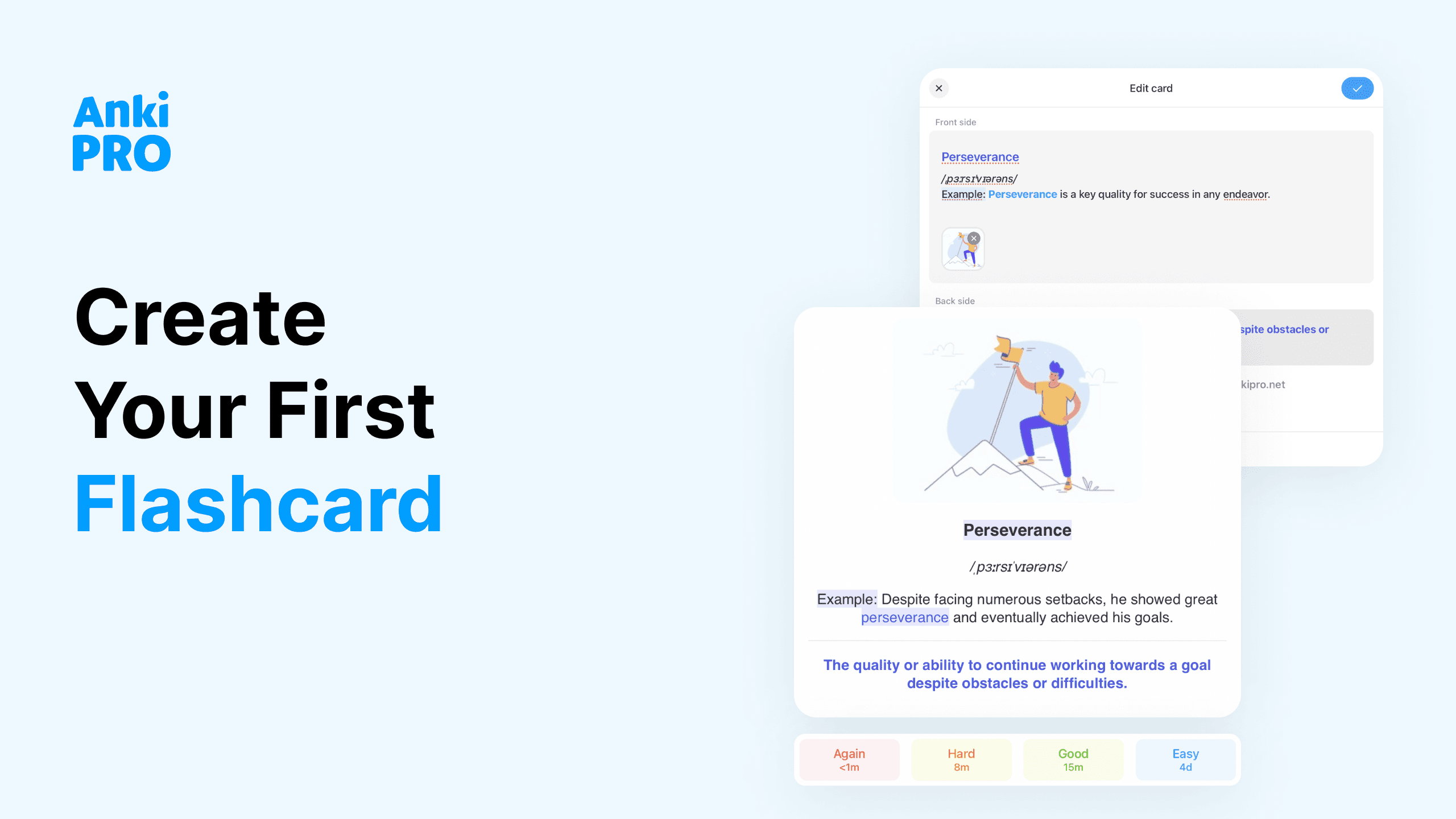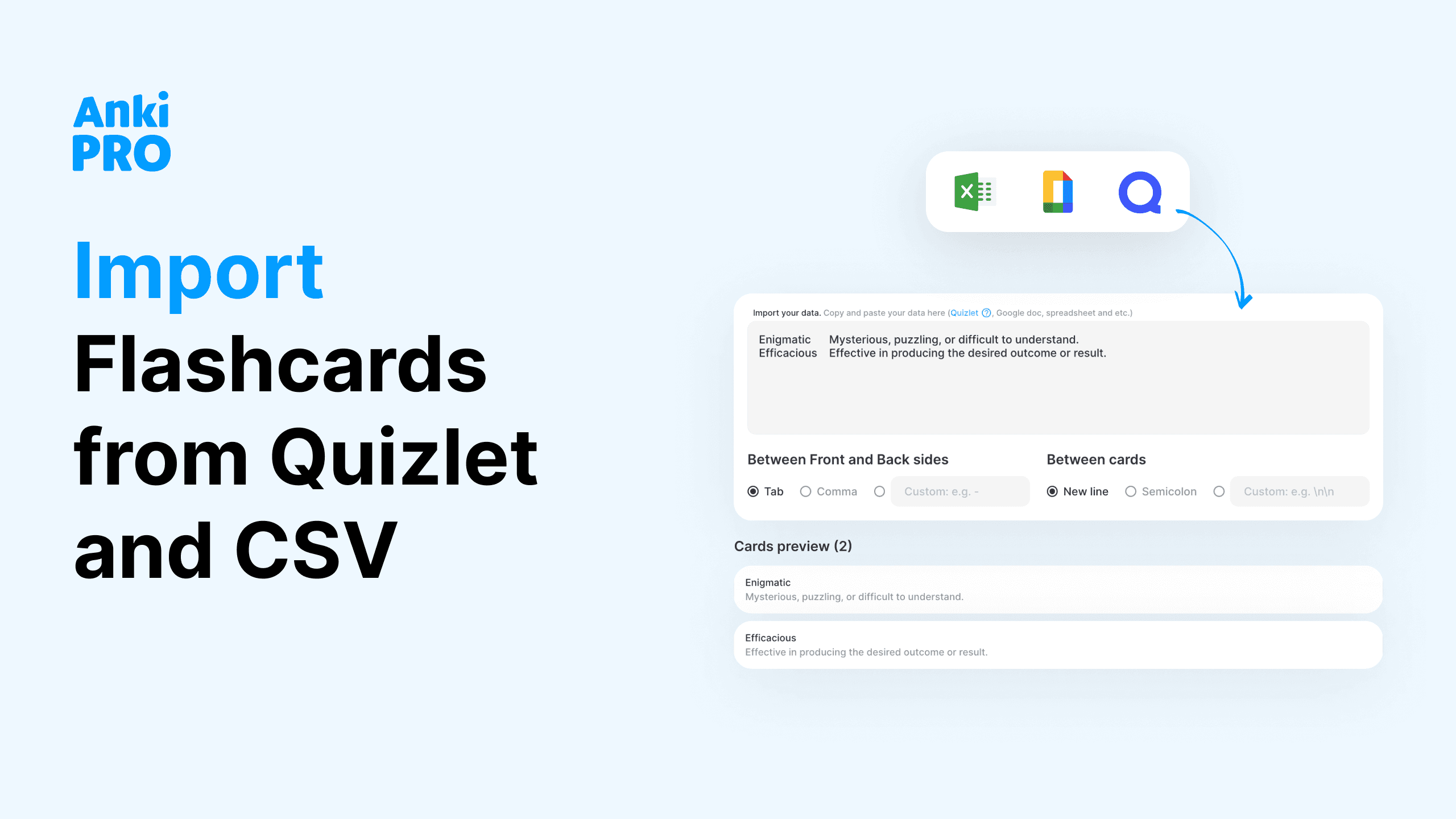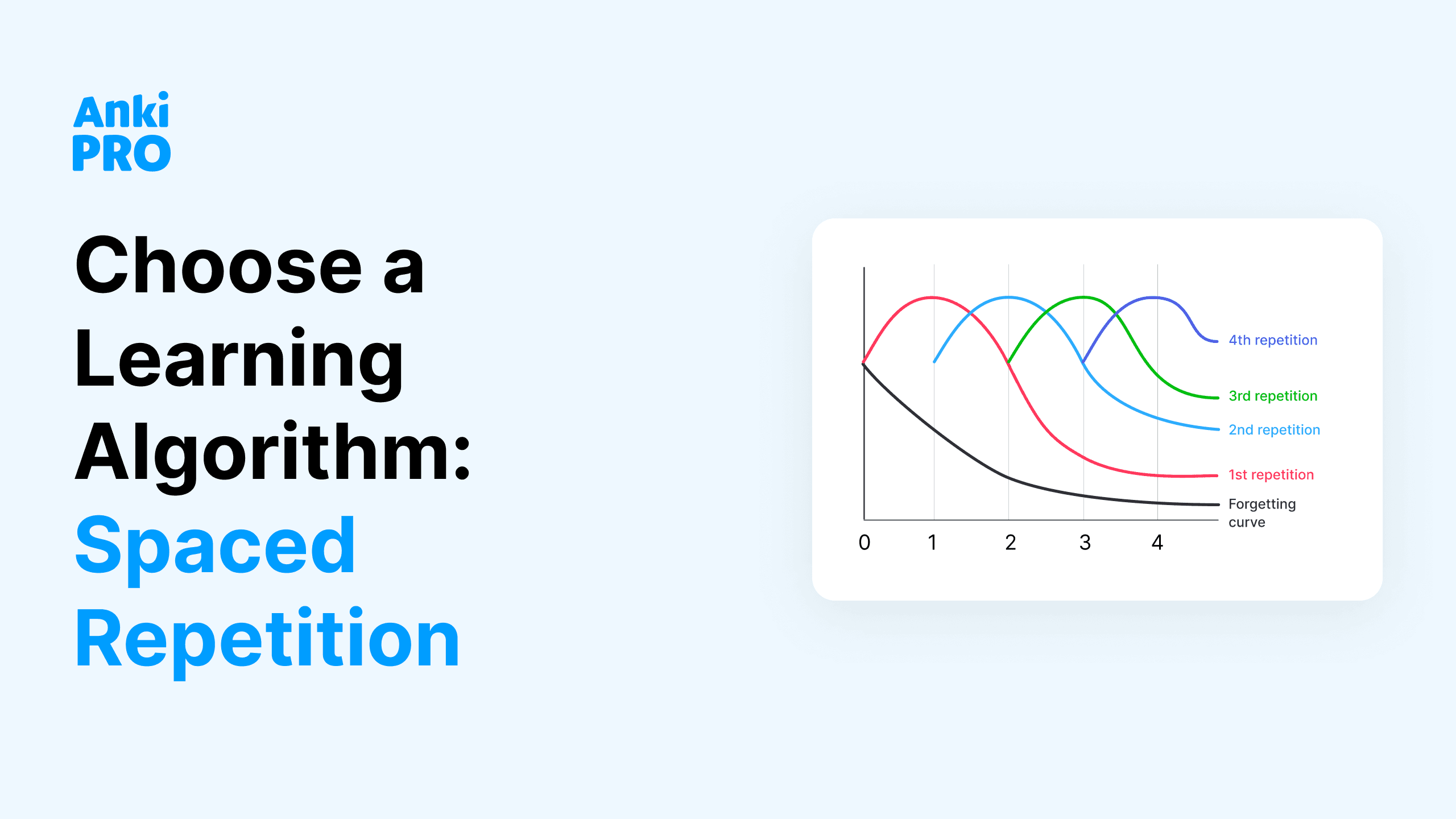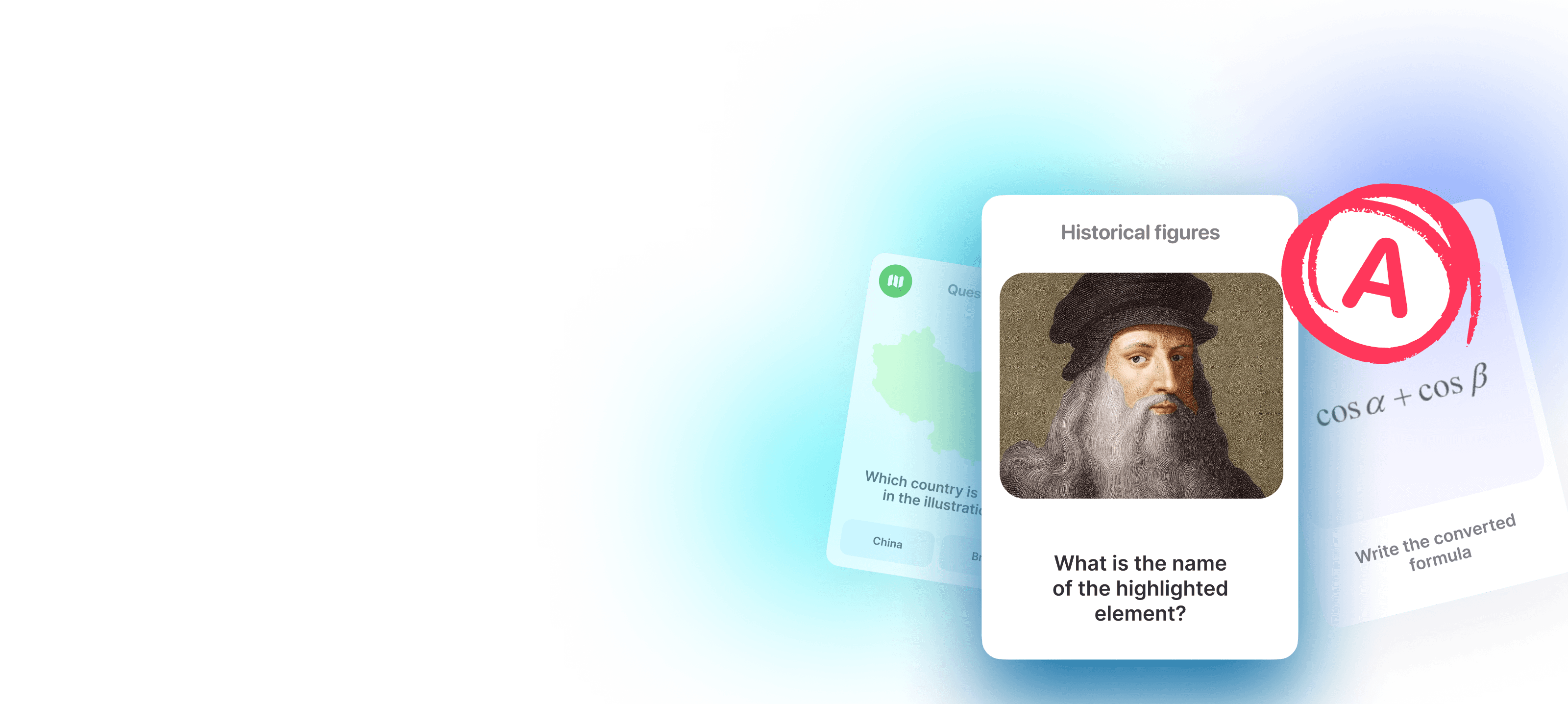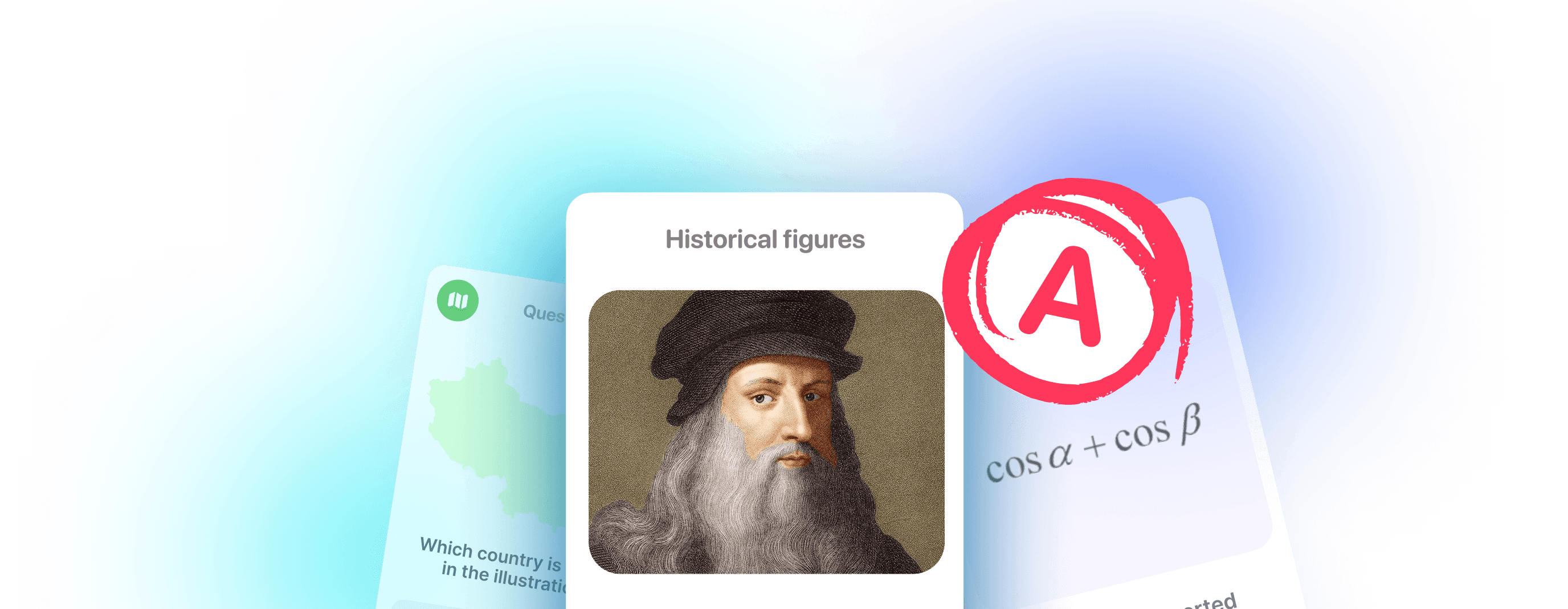It’s intuitively clear (and scientifically proven) that colors arouse specific associative ideas. Our brain’s way of proceeding with colors is close to how memory functions: a chain of triggers that builds a narrative. Memory is a creative process, just like the art of note-taking and, broadly speaking, studying itself. Who doesn’t love to stock on highlighters, stickers, and colorful pens before the start of a new semester? Now, let’s talk strategies to color code your notes and elevate your color coding system!
What Is Color Coding?
Color coding is a learning technique that adds a touch of organization and visual flair to your study notes. Essentially, it involves assigning specific colors to different categories, written instructions, concepts, or information in your study materials. It’s like giving your notes a makeover to help your brain absorb and remember information more efficiently.
By associating colors with specific topics, you create a visual roadmap that makes studying both more structured and enjoyable. It’s not just about aesthetics; it’s a strategic move to enhance memory and streamline your learning process. So, consider it your personalized, casual expert strategy to level up your study game. Keep reading to become an expert at color coding!

Why Color Coding Works
From a neurological standpoint, color coding exploits the brain’s innate ability to process and remember information through visual cues. When we associate specific colors with distinct concepts, we engage both the visual and linguistic centers, creating a dual-coding system. This dual-coding enhances the encoding of information, facilitating its transfer to long-term memory. Colors serve as powerful visual markers, breaking down complex information into more digestible chunks and preventing cognitive overload.
Furthermore, the brain is naturally drawn to visual stimuli, and the use of colors stimulates attention and focus. The emotional response triggered by certain colors adds another layer to the memorization process, as the brain tends to remember information linked to strong emotional experiences. In essence, color coding provides a structured and visually stimulating environment that optimizes the brain’s cognitive processes, making the learning experience more effective and enjoyable.

How to Use Color Coding for Studying?
Color coding is not just about making your notes visually appealing; it’s a strategic approach to enhance your learning process. Read on for some inspiring ideas on how to start color coding like a pro!
Highlighters for Offline Notes
When it comes to traditional note-taking on paper, highlighters can be your best friends. Assign each color to a specific category or type of information. For instance, use yellow for key concepts, blue for definitions, and pink for important dates. This not only adds a pop of color to your notes but also creates a visual hierarchy, making it easier for your brain to prioritize information.
Consider creating a color-coded legend at the beginning of your notebook to remind yourself of the associations. This quick reference guide can save you time and confusion, ensuring your color-coded notes remain a powerful study tool.
Sticky Notes for Reading
For those who love to annotate books or articles, sticky notes provide a dynamic way to color code your reading materials. Choose a color scheme that resonates with you, and assign specific meanings to each color. For instance, use green for main ideas, orange for questions, and blue for interesting facts.
Sticky notes not only allow you to add color to your reading but also create a personalized interaction with the text. Write short summaries or reactions on the notes, making it easier to review and consolidate information later. Plus, it adds a touch of your personality to the pages.
Color Coded Digital Flashcards
In the digital realm, color coding can be seamlessly integrated into your study routine, especially with flashcards. Hard not to mention that apps like Anki Pro make it easy to create aesthetically sophisticated flashcards with customizable color options.
Assign different colors to categories or subjects, ensuring a visually organized digital study space. For example, use red for vocabulary, green for formulas, and blue for historical events. The visual distinction aids in quick recognition, and the act of associating colors with specific information enhances memory recall during review sessions.

Bullet Journal Color Codes
Color coding can extend beyond note-taking and reading. Consider incorporating it into your bullet journal for students. Create a color key for tasks, deadlines, and priorities.
You can use warm colors like red and orange for deadlines and cool colors like blue and green for study sessions. This not only adds vibrancy to your planner but also helps you stay organized and motivated throughout the semester.
Which Colors to Use for Color Coding?
Understanding psychological color coding standards can further refine your process. Different colors evoke distinct emotions and cognitive responses, influencing your study experience.
Red
This color is associated with alertness and attention. Use red for critical information that requires focus and immediate recall.
Blue
Known for promoting calmness and concentration, blue is ideal for enhancing memory retention. Assign it to essential concepts or information you want to remember long-term.
Yellow
Yellow stimulates creativity and optimism. Use it for brainstorming sessions or notes that require innovative thinking.
Green
Associated with balance and harmony, green is perfect for organizing information. Use it for structuring outlines or categorizing content.
Purple
A color linked to luxury and sophistication, purple can be used for highlighting key insights or complex concepts.
Orange
Symbolizing energy and enthusiasm, orange is great for highlighting motivational quotes or key takeaways.

Implementing and Maintaining a Color Coding System
It’s nice to fantasize about a perfect study routine but only practice makes perfect. While creating your own system to code your notes with color, mind some of the pro tips below.
- Consistency is key. Stick to your chosen color scheme consistently to avoid confusion. The more you reinforce the associations, the more effective your color code becomes.
- Personalize your palette. While understanding the psychological impact of colors is valuable, it’s equally important to choose a palette that resonates with you. Your emotional connection to the colors enhances the effectiveness of the system.
- Use color variations. Within each category, consider using different shades or intensities of the same color. This subtle variation can add nuance to your notes and help differentiate between levels of importance.
- Experiment and adjust. Your color coding system is a dynamic tool that can evolve over time. Don’t be afraid to experiment with new colors or adjust your scheme based on what works best for you.
Color Coding for Learning Languages
AnkiPro user Maria provides a firsthand account of her journey into learning Japanese through the lens of color coding.
Maria shares, „When delving into the intricacies of Japanese characters, I found that color coding became my secret weapon.“
She extended her color-coding strategy to vocabulary, creating a whole spectrum in her memory. „Assigning colors based on categories turned my vocabulary into a sort of structured kaleidoscope. For example, nouns were in calming blue, verbs in energetic green, and adjectives in warm orange. This made the process of recalling words feel more effortless and less helpless.“
Navigating through the complexities of Japanese grammar was made more manageable through strategic color coding. Maria assigned specific colors to different grammar elements. „Particles stood out in red, verb conjugations in purple, and sentence structures in yellow. It transformed the sometimes daunting grammar rules into a visually organized and comprehensible puzzle.“
Collaborative Learning and Group Study
Color coding is not limited to individual study sessions. When working in a group or engaging in collaborative learning, a standardized color code can enhance communication and understanding.
Establishing a shared color scheme for key concepts, questions, or supplementary information allows for more effective collaboration, ensuring that everyone is on the same page during group study sessions.
Tip: Consider creating a color-coded „mythology“ that group members can refer to, fostering a cohesive and organized study environment.

Time Management and Prioritization
Beyond categorizing information, color coding can be a powerful tool for managing your study time. Assign colors to tasks based on urgency or priority.
For example, use red for imminent deadlines, yellow for upcoming assignments, and green for long-term projects. This visual cue helps in quickly identifying and prioritizing tasks, making your study schedule more efficient.
Tip: Create a weekly or monthly color-coded calendar to have a visual overview of your study goals and deadlines.
Revision Strategies
As you progress through your courses, revision becomes a crucial aspect of retaining information. Utilize color coding to highlight key concepts or areas that need additional review. For instance, mark topics you find challenging in red and those you’ve mastered in green.
This approach streamlines your revision process, allowing you to focus on areas that require more attention.
Tip: Periodically reassess and update your color code as your understanding of subjects evolves.
Color Coding for Exam Preparation
When gearing up for exams, your color-coded notes can become invaluable study aids. Use colors to identify the level of importance or frequency of appearance of certain topics in past exams.
This helps you allocate your study time more effectively, focusing on areas with higher likelihood of appearing in the upcoming exam.
Tip: Experiment with different color codes during mock exams to see which system works best for you under time constraints.
Digital Note-Taking and Online Platforms
We’ve already mentioned the amazing benefits of using color for creating and revising digital flashcards. For those who prefer digital taking other notes digitally, too, various platforms offer color-coding features.
Explore applications like OneNote, Notion, or Evernote to implement color coding in your digital notes. This allows for seamless organization and synchronization across devices, enhancing accessibility and flexibility in your study routine.
Tip: Leverage tagging systems in digital platforms to further enhance the organization of your color-coded notes.
Activate the Power of Visual Learning
As we’ve learned at the beginning of the article, visual learning is highly effective because our brains process images quickly, leading to instant understanding and reduced cognitive load. Visuals enhance memory retention, creating a more robust recall of information compared to text alone. Additionally, visuals engage emotions, simplify complex concepts, and serve as a universal language, making learning more engaging and accessible across diverse audiences.
Moreover, visual learning provides a dynamic and versatile way to communicate information, fostering a deeper connection to the material and facilitating a more enjoyable and impactful learning experience.
Remember, the effectiveness of color coding lies not just in the colors themselves but in the consistency and intentionality of their use.
Whether you’re studying individually or in a group, managing your time, revising for exams, or utilizing digital platforms, integrating color coding into various aspects of your study routine can significantly boost your learning experience.
In conclusion, the art of color coding goes beyond aesthetics; it’s a powerful strategy to optimize your study routine.
Whether you’re a fan of traditional note-taking or prefer digital flashcards, incorporating colors into your study materials can elevate your learning experience, making it both efficient and enjoyable.
So, grab your favorite pens (or open your favorite flashcard app Anki Pro)! Unleash your creativity, and embark on a colorful journey toward your academic success!