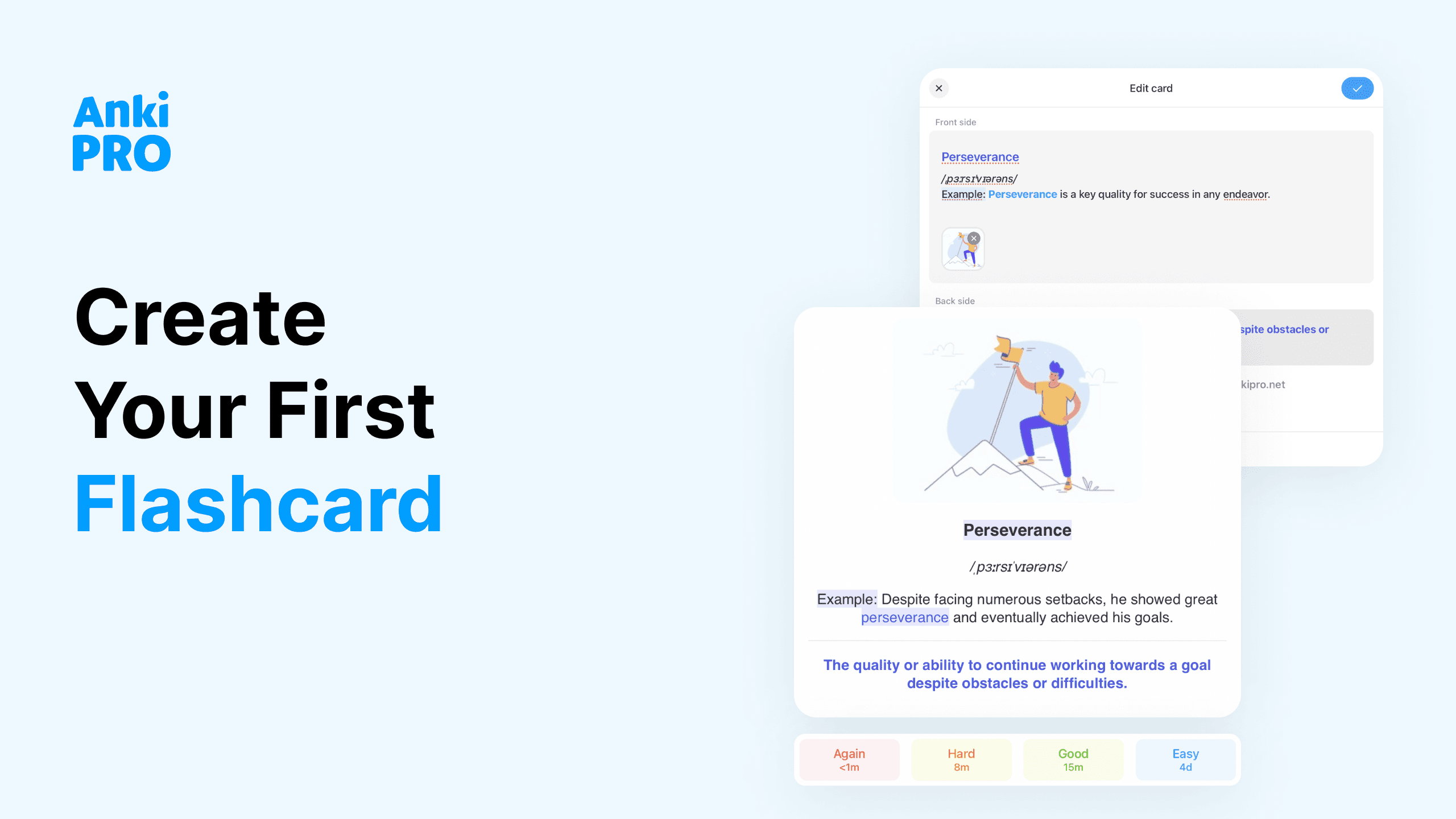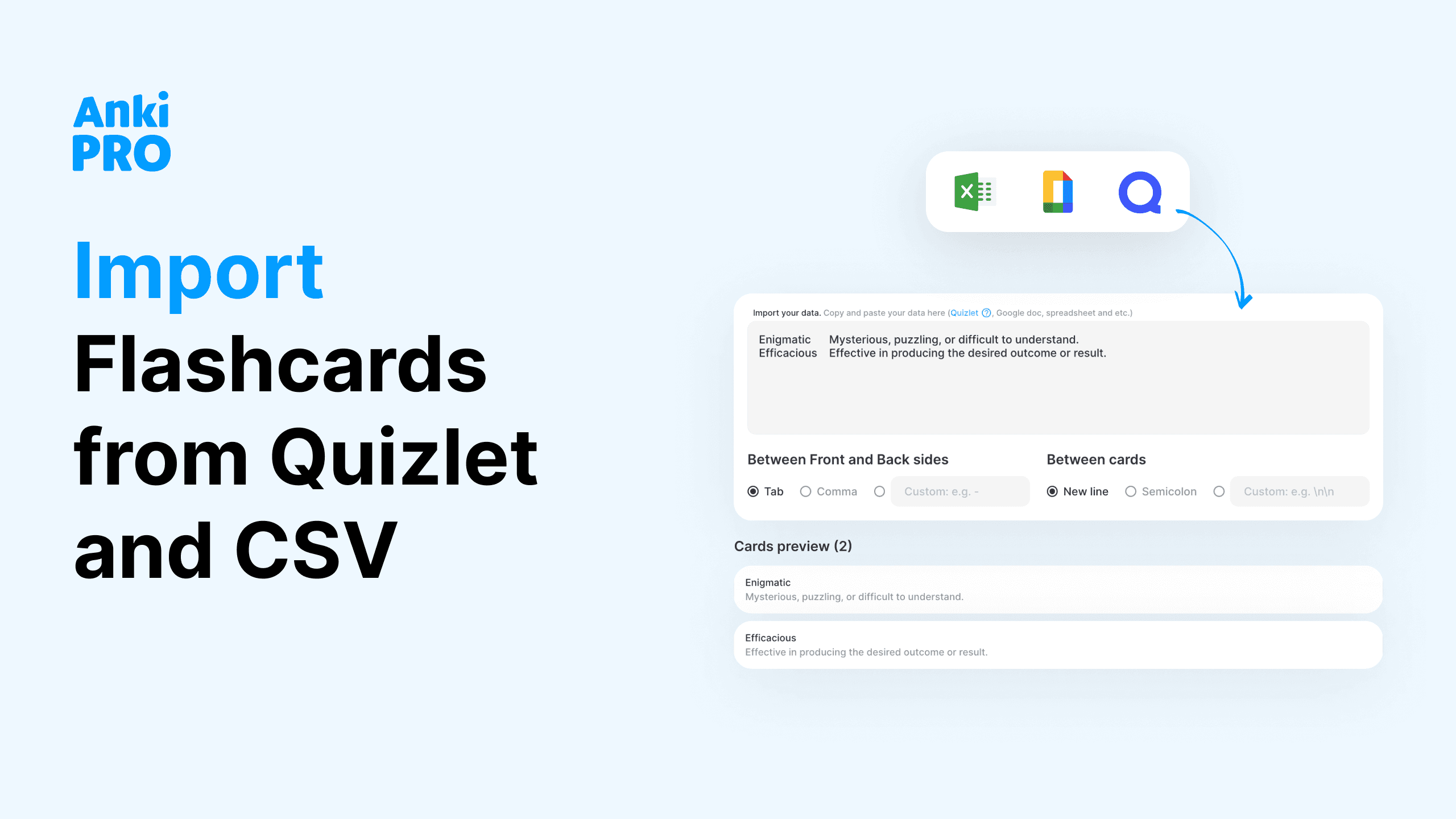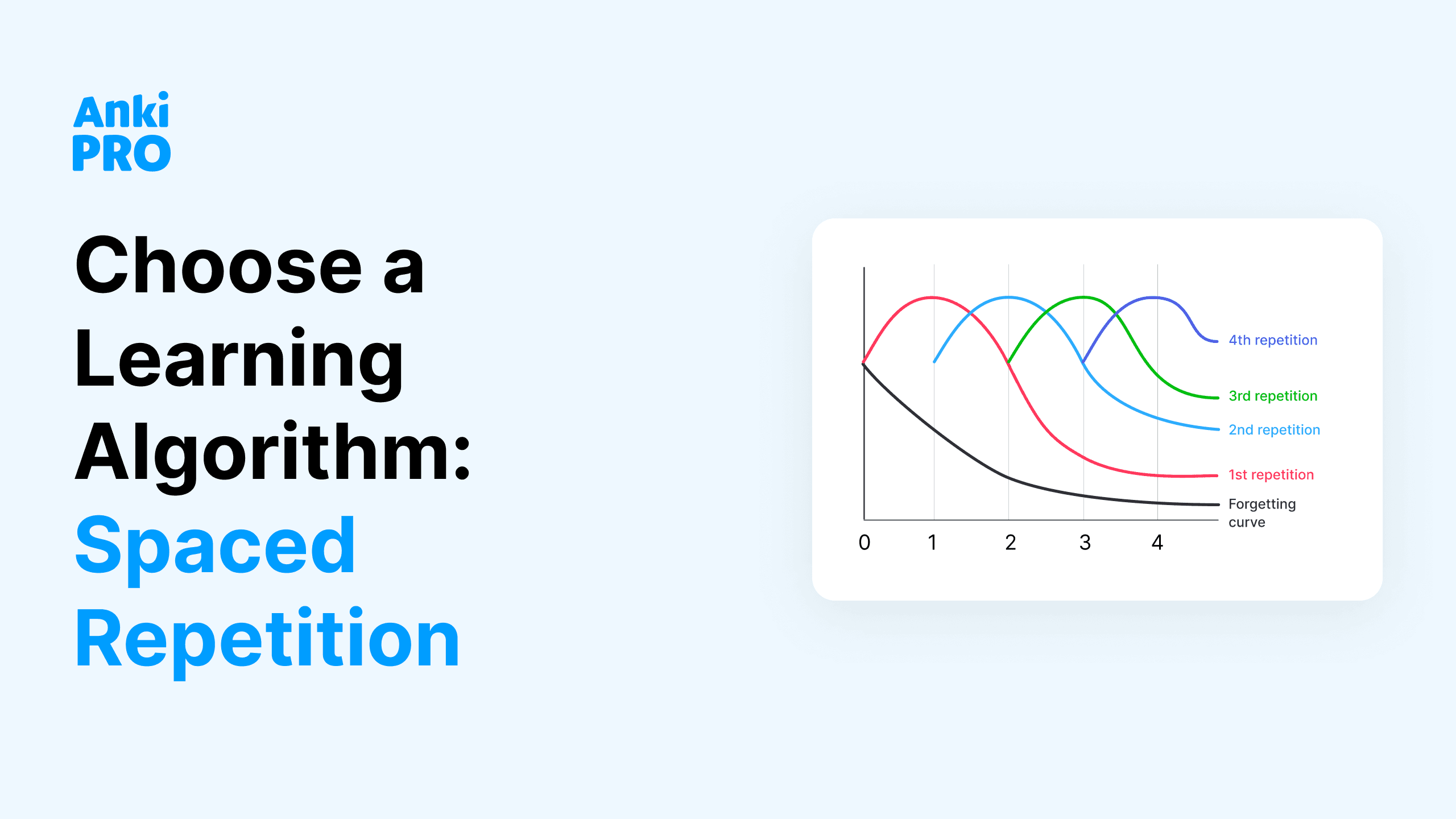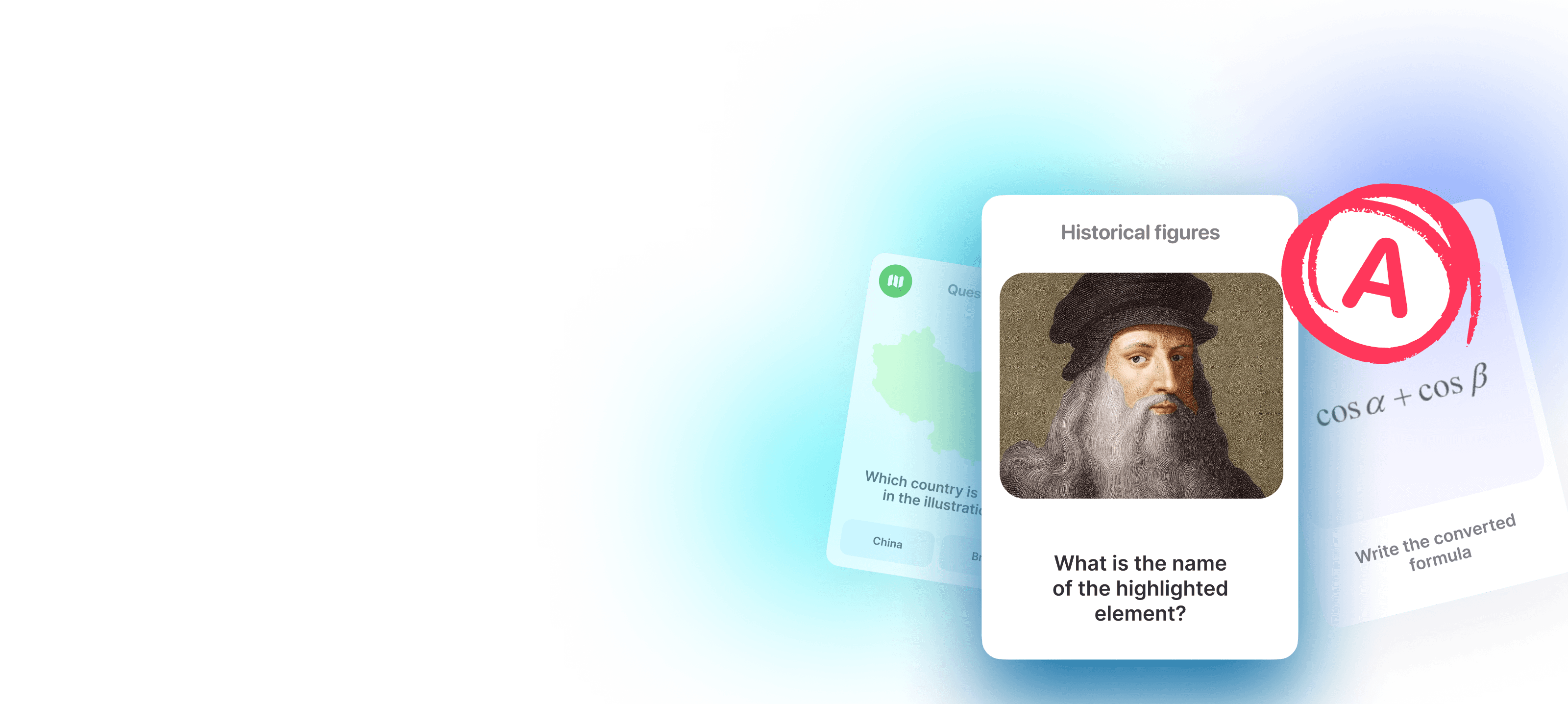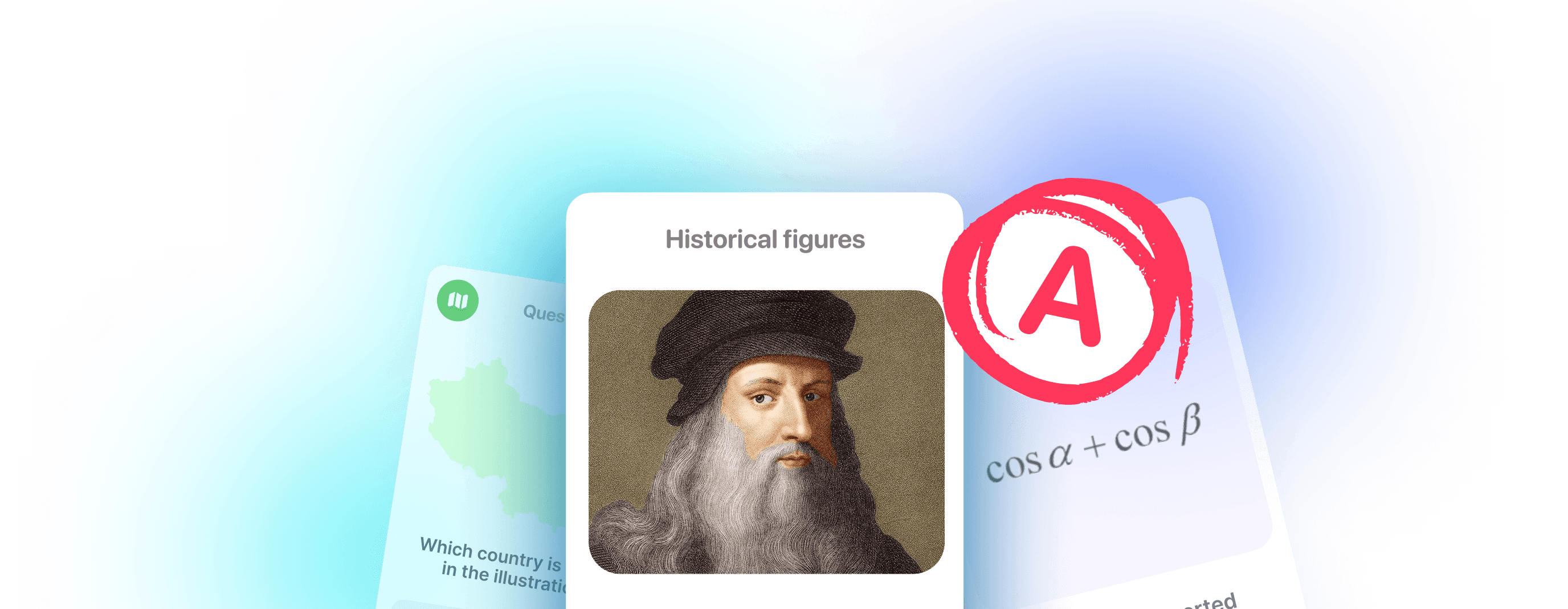If you’ve gone to school on Earth, you’ve probably used flashcards. From memorizing multiplication tables to learning Spanish, flashcards have been making studying easier probably about as long as we’ve had paper. Digital flashcards you can review on your computer or mobile device have brought this classic memory aid into the Internet age. But which is better? And does it matter?

What Do Contemporary Students Prefer?
Paper flashcards have their fans, but digital flashcards are increasingly popular for a reason. According to research conducted at UCLA in 2024, 77.8% of surveyed students reported using them. Out of the students who have also used physical cards, 60.1% preferred digital cards.
What makes the difference? Digital flashcards offer convenience, are easier to manage, and are harder to lose than paper cards. Read on for a more detailed analysis!
Pros and Cons of Paper Flashcards
Are digital or paper flash cards better? Here are the major pros and cons of each to help you decide.
Paper Flashcard Pros
- You control the material and when you review it. Most mobile and computer flashcards use an algorithm to determine when you review each card. Though that’s more efficient in the long run, not everyone likes giving up control. Especially when they cram at the last minute. With paper flashcards, the only algorithm is you.
- Muscle memory. Creating your own handwritten flashcards is as much a part of the study process as reviewing them. Physically writing each question and answer activates muscle memory, which can help you retain the information better.
- Less screen time. Prolonged use of screens can lead to health problems like headaches, eye strain, distractibility, and sleep disturbances. Digital flashcards are yet another screen. Paper flashcards can give you an analog reprieve.
Paper Flashcard Cons
- Hard to manage. Paper flashcards are fine when you’re only learning a handful of new words. The more cards you have, the harder they get to manage. Digital flashcard apps have deck libraries you can browse and let you organize your decks into subdecks.
- Hard to take with you. Paper flashcards are another thing to remember when you leave the house. When you use digital flashcards, all you need is your phone or tablet.
- Hard to edit and update. Sometimes you need to edit a flashcard. With paper cards, that usually means throwing the card out and writing out a new one. You can easily update computer flashcards without starting over.

Pros and Cons of Digital Flashcards
Digital or paper flashcards?
Digital flashcard pros
- Easy to create and edit. It takes time to write out paper flashcards. And when you want to change one, you have to start again. When you use an electronic device, creating and editing cards is as easy as clicking and typing.
- Efficient studying. Spaced repetition algorithms can put your studying on auto-pilot by automatically timing when to review what cards based on how old they are, how often you’ve reviewed them before, and how many times you’ve gotten them right. Reminder notifications and other motivation features keep you on track for your learning goals.
- Easy to share. If you let your friend borrow your physical flashcard deck, you can’t use it at the same time. With a digital deck, just send them the link and you can both study them. You can also browse the library of pre-made decks to save yourself the time of making your own.
- Tracking your learning progress: Digital decks can track your progress and report on your strengths and weaknesses.
- Multimedia elements: Using pictures on cards can be a huge help for visual learners and those who struggle to stay focused. With paper flashcards, you either have to draw them or print, cut, and paste them onto the cards. Digital cards make it easy to add images, videos, hyperlinks, or audio files to give your study time multiple sensory inputs and deeper cognitive processing.
- Can’t get lost: Paper flashcards are easy to lose. With digital decks, as long as you can log into your account on any device, you can access them anywhere!
Digital flashcard cons
- Screen time. There’s no way around it: digital flashcards are another screen to look at in a world taken over by technology. You can get easily distracted by abstract web research instead of studying. However, with the time they save, you shouldn’t need to spend more than fifteen minutes a day looking at them.
- Algorithms can mean less control. The spaced repetition method isn’t designed for last-minute cramming. Even students with the best intentions leave studying until the last minute sometimes. When that happens, most flashcard apps have an option to override the algorithm. But do try to manage your time and study ahead of time.
- Some things are easier to write by hand. Typing is easier for a lot of things, but not everything. For example, typing in languages with non-Latin writing systems is possible on US devices, but it can be a pain. Same with complex math equations. Still, students find their ways, while Anki Pro carefully listens to user preferences, expanding the list of features accordingly.

How to Make the Most of Your Digital Flashcard Decks
Spaced repetition software gets better and better. You might remember Anki or Quizlet, but Anki Pro is here to revolutionize digital flashcards! Here are some tips on how to make your learning even more pleasant and effective!
1. Show the Answer First
If relevant to your subject, alternate between which side of the card you show first. Showing the answer first about half the time can help you retain information regardless of context.
2. Create Your Decks and Use Pre-Made Decks
Plenty of students have studied what you’re learning now. Using the search function (our library), you can find other students‘ digital flashcards to save time. However, you won’t always find one for exactly what you need, and creating your own flash cards can help with memory and retention.
3. Take Them with You Everywhere
We’re all busy. Taking your flashcards with you and using them during your free time while you’re out and about is smart time management. When they live on your electronic devices or online, that’s just added convenience. Very soon, with Anki Pro, you’ll be able to download your decks if you’re going somewhere without internet access.
4. Use the Media Elements
Using pictures on foreign language flashcards can help you associate each word with its concept instead of the translation. Using diagrams for anatomy and other science flashcards can help you study more directly. Embedding audio can help with your pronunciation of foreign language, science, and literature vocabulary. No matter the subject, another sensory input can help with retention.
5. Review Them Everyday
Whether you have exams soon or not, a consistent learning routine will help you retain all the information. Set up notifications to remind you to study at a certain time. Every day, you can review 50 cards for free at Anki Pro. Extra cost will imply cute Premium features for advanced learning.
6. Read Them Out Loud
Speaking each question and answer out loud adds sensory input that can help with retention by keeping you actively involved in the learning process. People might look at you funny if you do it in public.
6. Update Cards that You Frequently Miss
Once you craft your digital flash cards, they don’t have to stay the same. If you’re frequently missing a card, change it to make it easier to understand. This could mean
- an easier definition
- a shorter answer
- adding a visual aid
7. Mix Up the Order
When you study the cards in the same order, your brain will associate each answer with the sequence you studied it in. This isn’t good for long-term retention. That’s why it’s important to shuffle them, even when they’re digital. Depending on the platform you use, you might have to choose to randomize them or that might be the default mode.
Start Exploring
Sign in and join 3M users of Anki Pro. Let’s prove together that digital flash cards actually win!