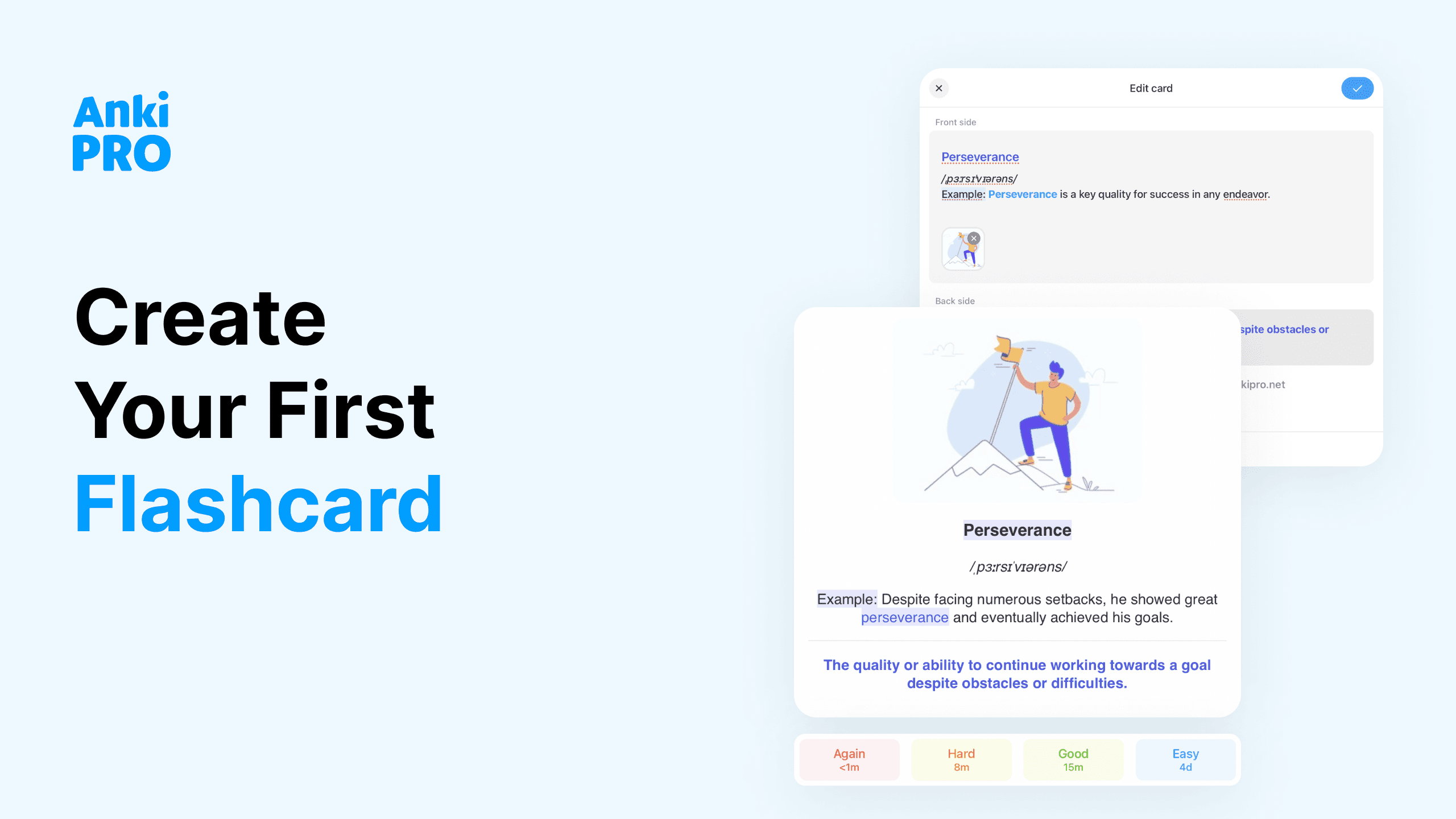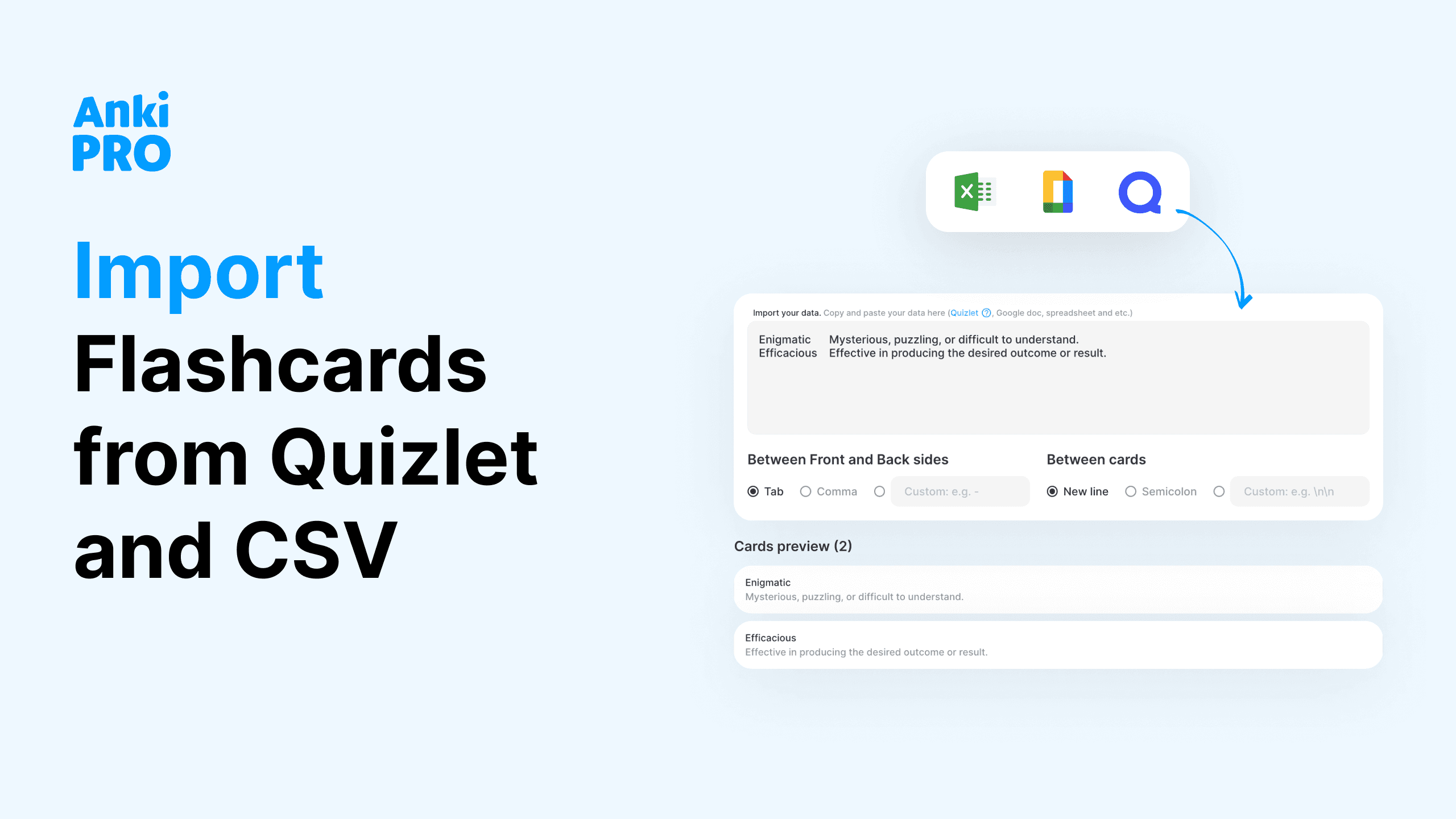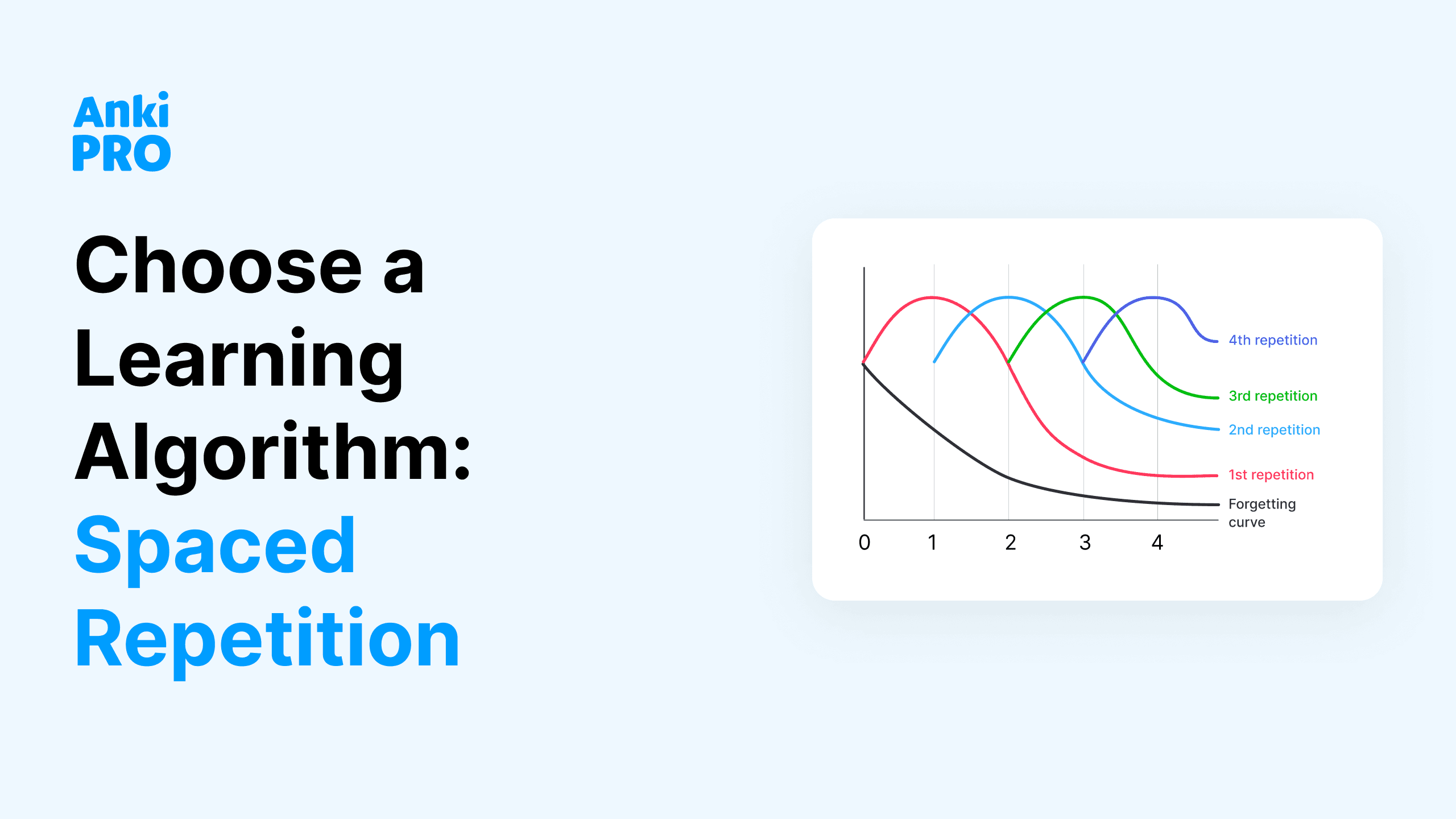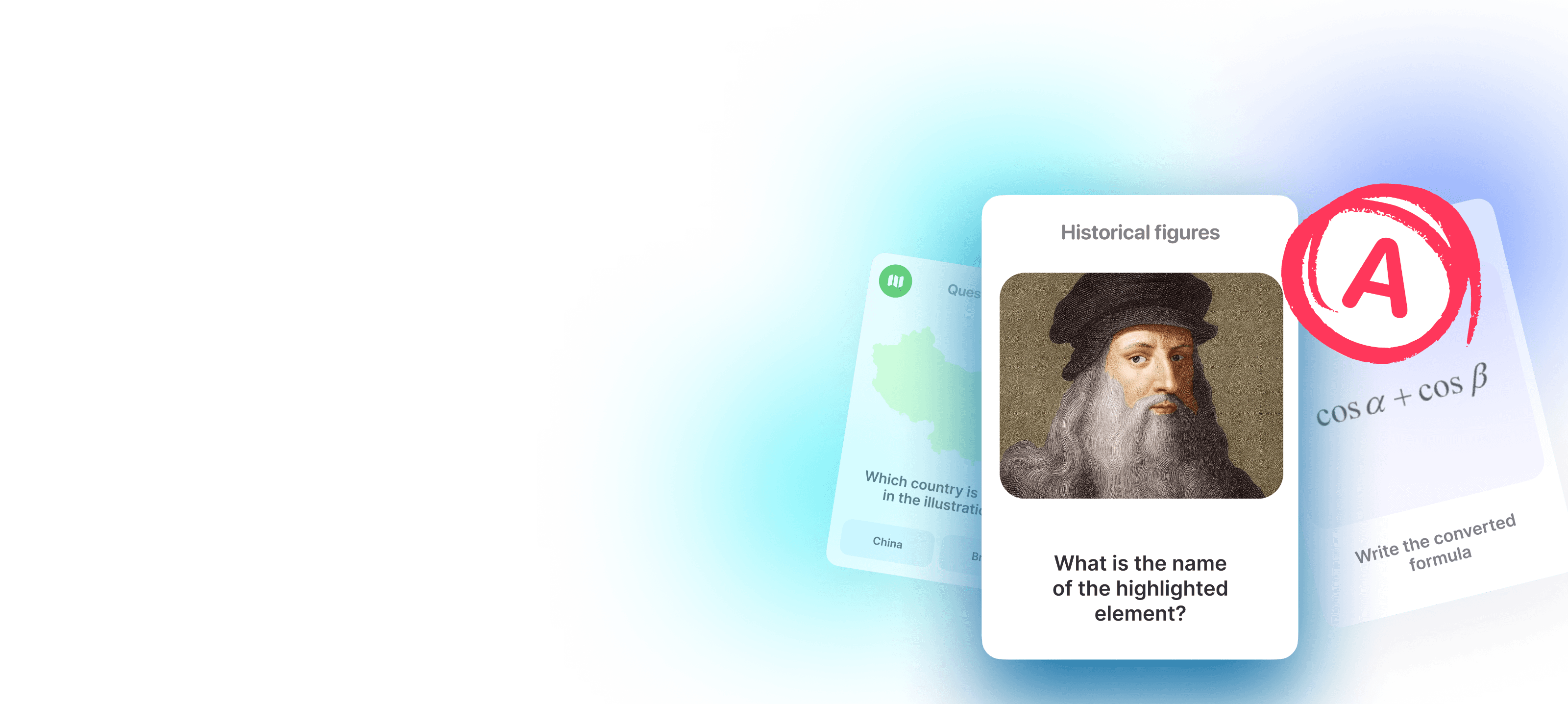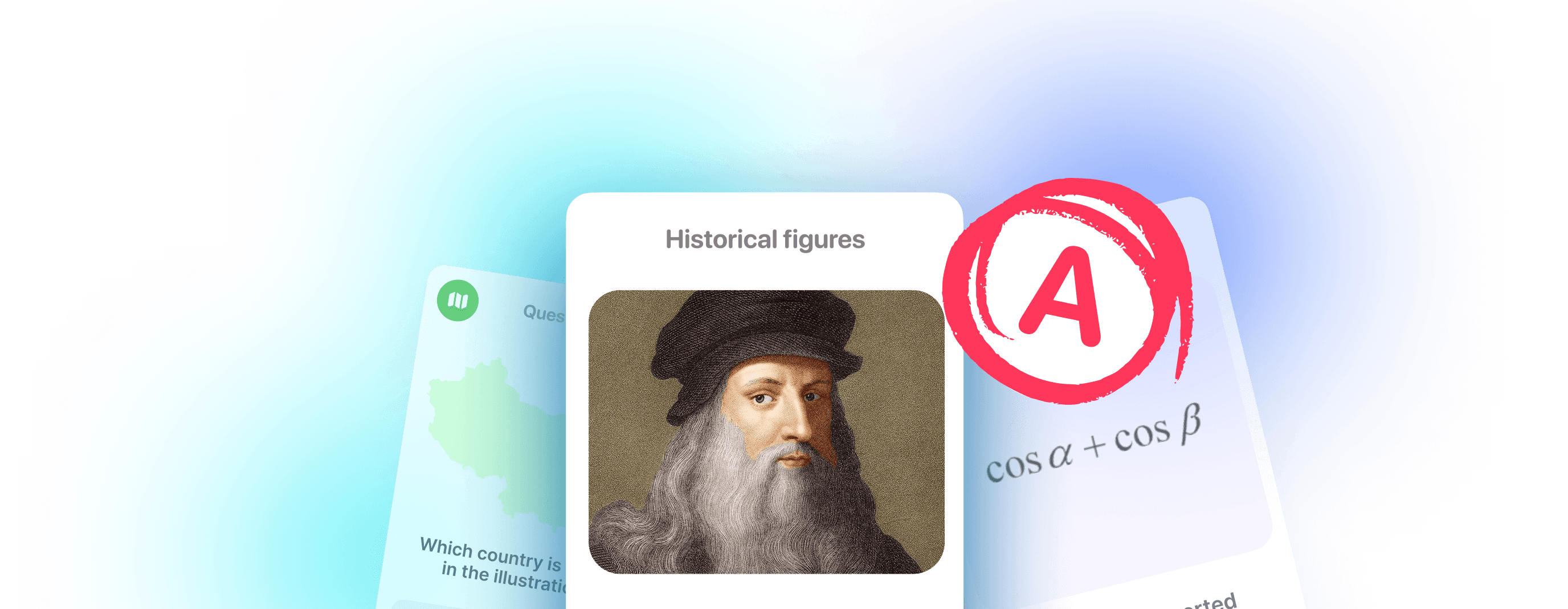Using flashcards is a valuable tool in a study process, whether at school/uni or for a topic of self-study. The on-the-go nature of flashcards allows you to take your studies wherever you are, without lugging around a bulky textbook.
Flashcards are evolving just like everything else and there are even easier ways to receive the benefits of learning while on the go. Time is everything. Instead of using your time to create flashcards, you can use technology to learn how to make flashcards online.
If you’re looking to learn how to make flashcards or want to deepen your experience, you’ll get a leg up just by reading this article!
What are flashcards?
Let’s start with a killer fact. According to one study, 70% of students of 470 students in an Intro to Psychology college course performed better on exams than those who didn’t use flashcards.
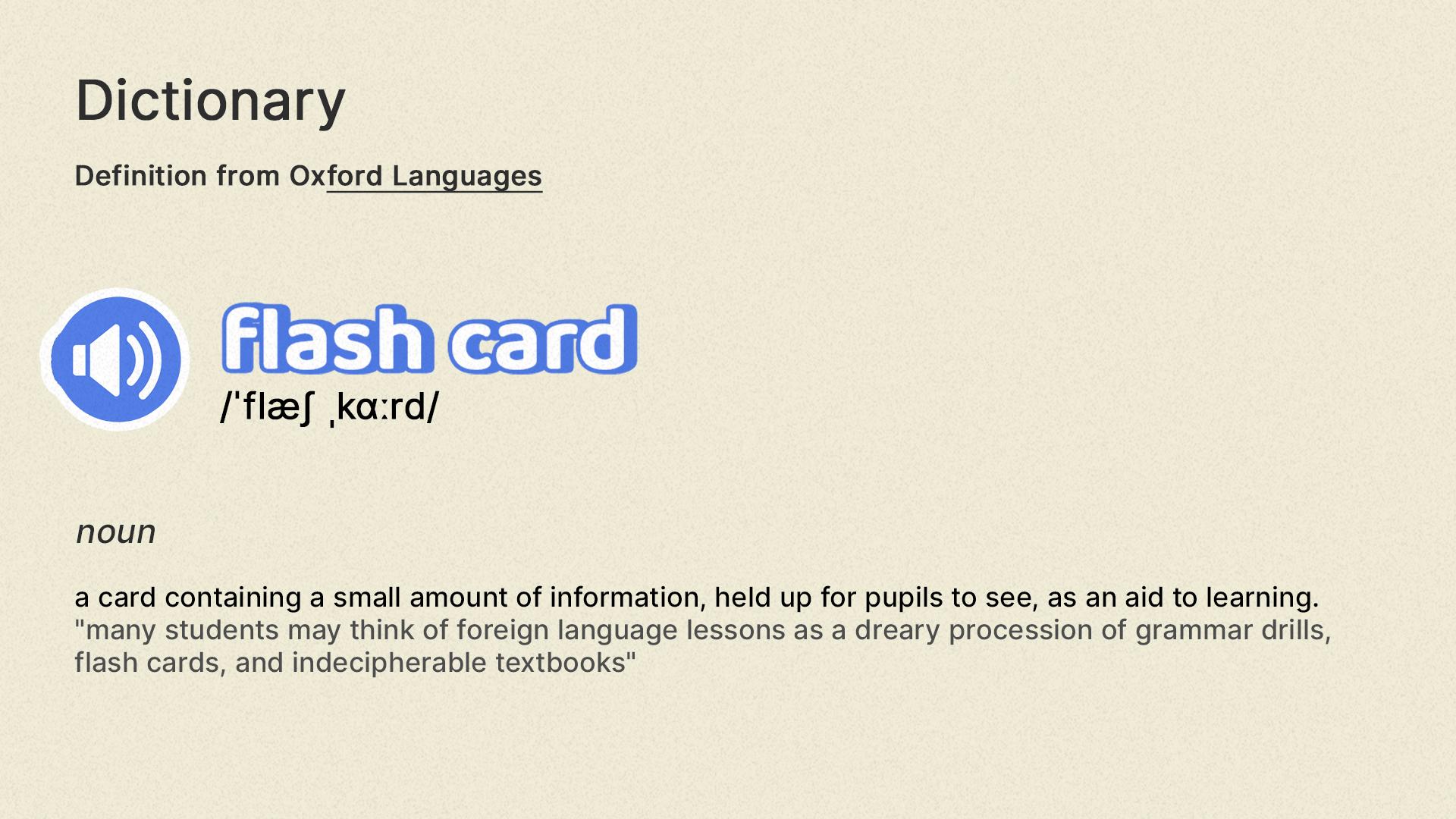
A flash card is a mini learning tool that ensures you’ll perform better on exams and tests. It’s a small piece of paper or a digital card with information on it. Usually, one side of the card has a question or a word, and the other side has the answer or explanation. What you choose to put on either side of the flashcard is a matter of subject topic, design, and learning process. With time, you’ll find ways how to create flashcards for your specific study goals!
Why use flashcards for studying?
People use flashcards to help them remember things, like vocabulary words, math formulas, or historical dates. Here are some of the benefits of flashcards:
- Memory boosting: Combined with spaced repetition, they’re awesome for remembering anything, practically forever.
- Pocket-friendly study: Easy to take anywhere for study sessions on the go, even offline.
- Brain workout: Engaging flashcards keep your brain busy, trying to actively recall information from your memory without any hints or clues.
- Tailored learning: Make your own flashcards the way you like. Insert images, color code, audio, and other elements.
- Speedy learning sessions: Perfect to “replace scrolling with micro-learning”.
If you’re curious from a scientific POV, take your time to read about active recall and spaced repetition. Exciting stuff on science-backed ways to neuro-hack your memory!
Analog or online flashcards?
The debate between paper and digital flashcards is still ongoing. Your choice depends on your goals and preferences, as both options have their pros and cons. For example, with traditional paper flashcards, you need to manually space out review sessions, use the Leitner system, or risk inefficiently cramming all your cards in one go.
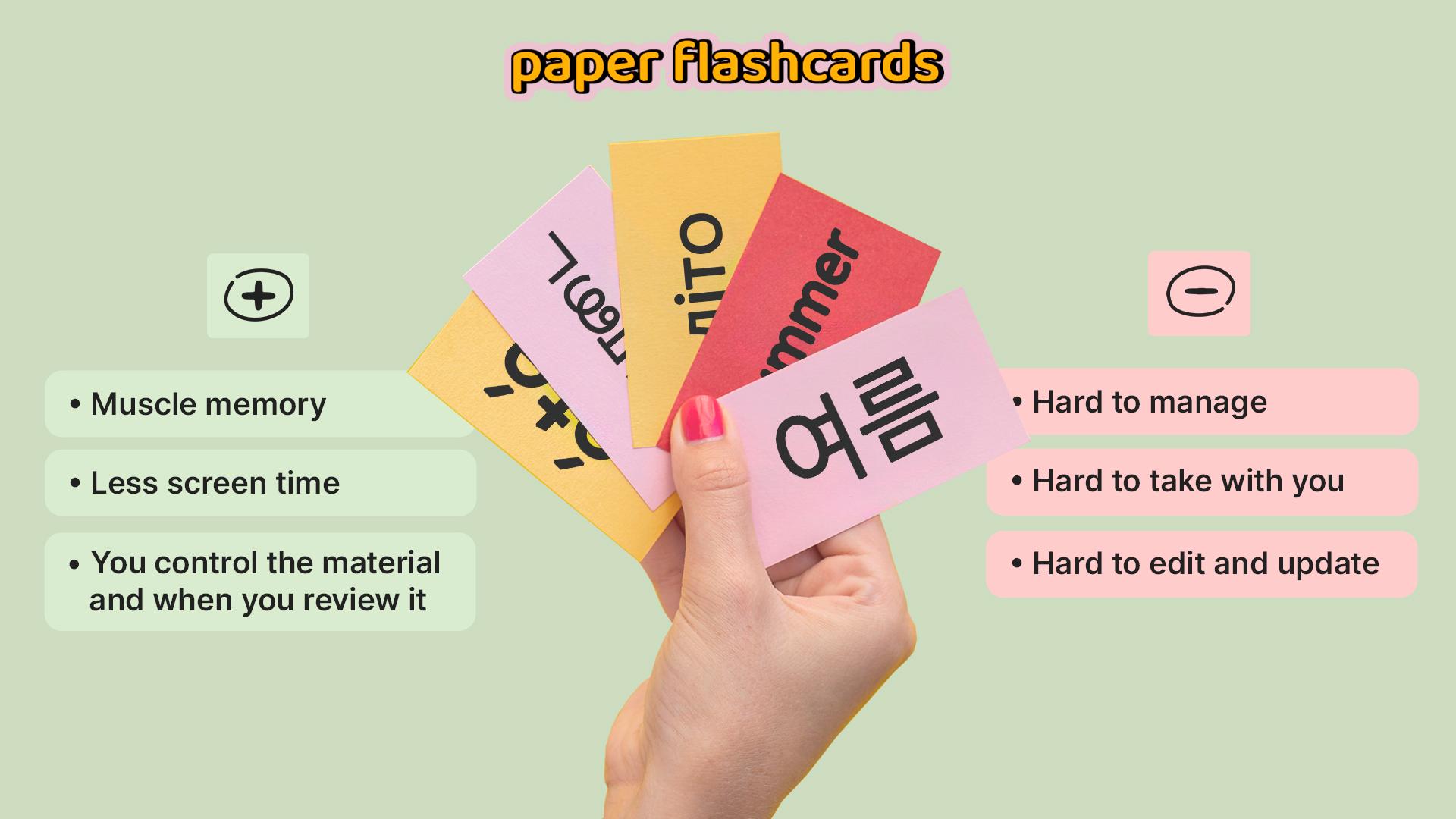
Digital tools surely win when it comes to learning cards and managing large amounts of them. You can’t carry around Leitner boxes, but a mobile app keeps all your study material in one place. Apps also remind you when it’s time to review, helping you stay on track. Plus, they have useful features like spaced repetition, adding images or audio, and easy updates, making learning easier and more fun.

How to make flashcards online?
Here’s a brief guide on how to create flashcards for free using Anki Pro. These steps are generally applicable to other digital flashcard tools as well.
Step #1: Get a deck
Before creating your first card, the app will ask you to pick a deck or create your own. Think of decks like folders on your phone—one for each subject, like history or biology. Within your decks you’ll see your flashcards perfectly organized and always find a place for new material to add.
Step #2: Start a new flashcard
After selecting the deck you’re working with, simply hit the “Add cards” button. You’ll find yourself in a rich editor where you can customize your future flashcard to your needs. While it’s quicker and easier to create cards using Anki Pro’s web version, mobile apps are perfect for flashcard-making on the go. The quickest way? Type in your browser’s search bar “flashcards.new” to instantly open the flashcard creating mode.
Step #3: Add text
The first thing you’ll see are two text fields for both the front and the back sides of your future card. To succeed in this step, remember a simple rule: keep it simple. Divide complex concepts into multiple flashcards to avoid feeling overwhelmed. Next, make a mental note about what you already understand. Make sure you grasp the general concept before making a flashcard. Otherwise, read that paragraph once again or ask your teacher or a friend.
Step #4: Add images
When it comes to memory, scientists agree that the visual component helps a lot: this is how we remember better. At AnkiPRO, it’s easy to enrich your flashcards with visual content. You can add a picture that you like or draw an illustration yourself! For cards that involve columns, charts, or tables, it’s best to include these elements as screenshots.
Step #5: Try features for better learning
For example, the ‘Fill-in-the-Blank’ feature, also known as Cloze, blanks out terms, numbers, dates, etc., for focused learning within a particular context. Turning on the ‘Reverse Cards’ feature boosts your brainpower by helping you see info from different angles. Just to name a few!
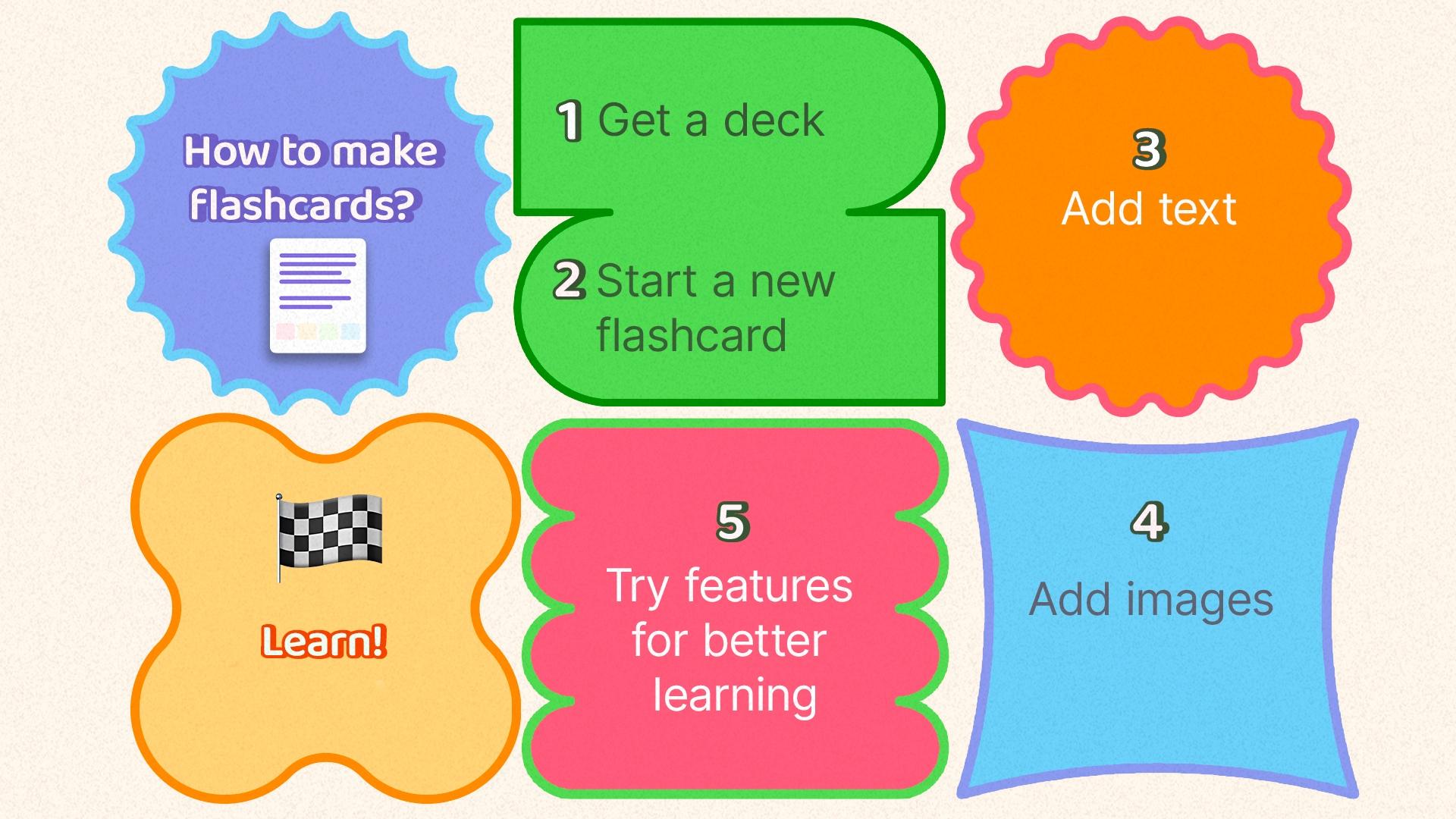
How to make paper flashcards?
If this is your idea of having fun, let’s go! Jokes aside, paper and print flashcards can be a great method for activation your memory. Princeton and UCLA psychologists found that information retention increases when students are forced to write it out on paper.
Option #1: Create flashcards by hand
To make paper flash cards, start with an index card, a piece of paper, or any material you can cut and write on. Paper size does not matter, although, pro tip: cut your index card in half to save paper and create concise flash cards.
On one side, write a term or image of the subject. For chemistry, for example, let’s say you’re studying the periodic table of elements. One side of a flashcard may contain an image of an element symbol, and on the other side you may write the answer for the name. Always remember to add images! Maybe even draw them.
Option #2: Try printable flashcards
You can even print directly on card stock and index cards with an at home printer. Try to follow the chosen flashcard template for consistency.
With regular printing page of paper, you might be familiar with creating printable flashcards by writing definitions in a two-column system using a text editor like Google Docs or Microsoft word. On the left column place the definition, and on the right column of the document place the definition.
Option #3: Use flashcard templates
MS Word even has flashcard templates that allow for double sided printing to place your definitions on the other side of the paper. Open a new document and explore the templates under the help section. Additionally, Microsoft Word and Google Docs are also a great way of to create printable flashcards before transitioning to a digital system. Just open a blank document, write, and let your creativity flow–this is key!
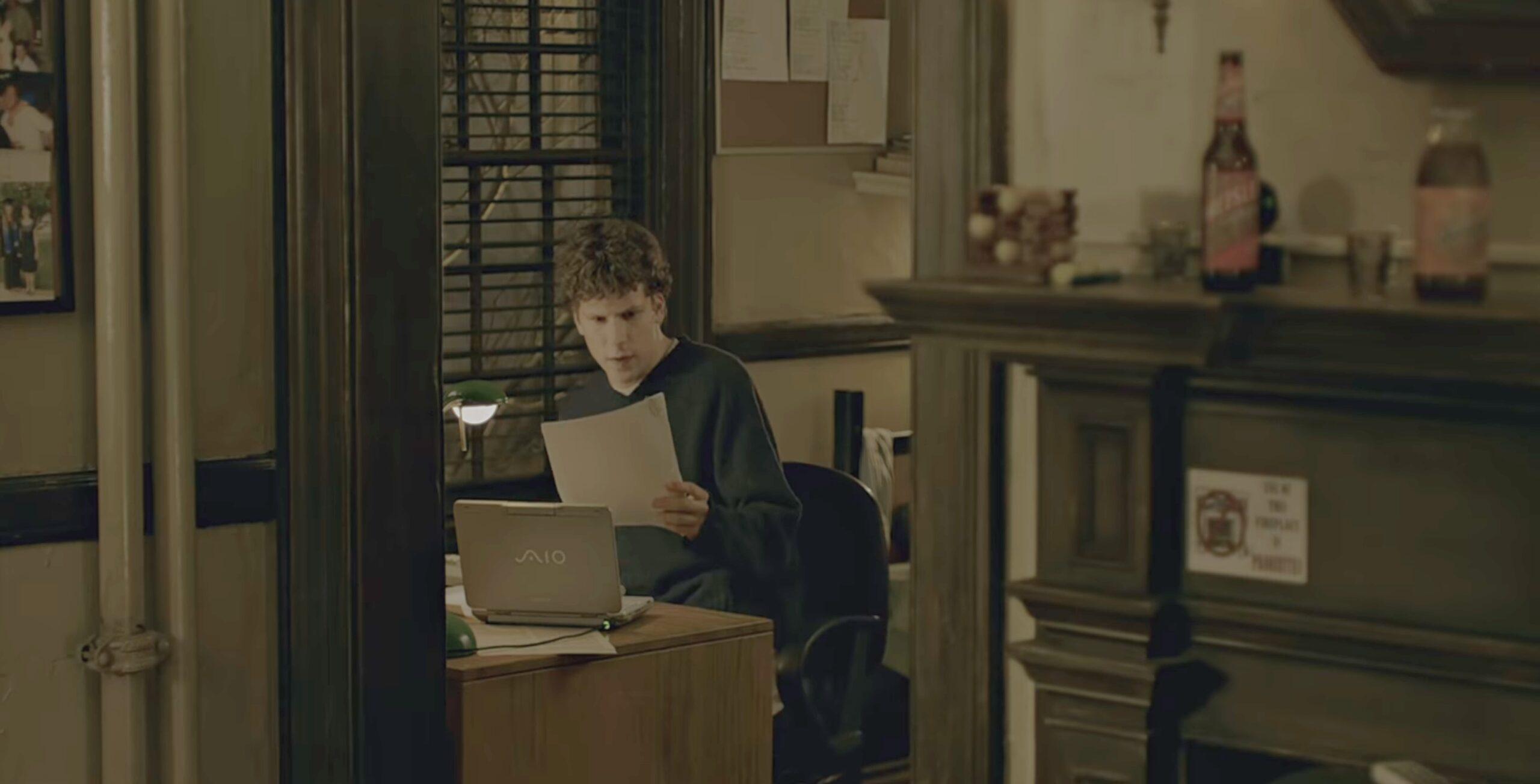
Tips for designing effective flashcards
Now, how do you make flashcards that make sense? Let’s dive even deeper and see how to make cards and decks that are nice-looking, effective, and fun to review.
📚 Get inspired
Before approaching a certain subject or topic, consider doing a quick search in the AnkiPRO’s library. You can get inspired to use certain flashcard templates or even decide to study a ready-made deck.
📚 Make notes in advance
While listening to your professor, reading a text book or watching YouTube lectures, highlight key details in your notes for future flashcards. This is how you will use your classes and information you’re already learning to make your creation process nice and simple.
📚 Keep it simple
When learning something new, create the simplest flashcards possible. Break down complex concepts into multiple cards. One flashcard = one piece of information to remember. And the less words the better.
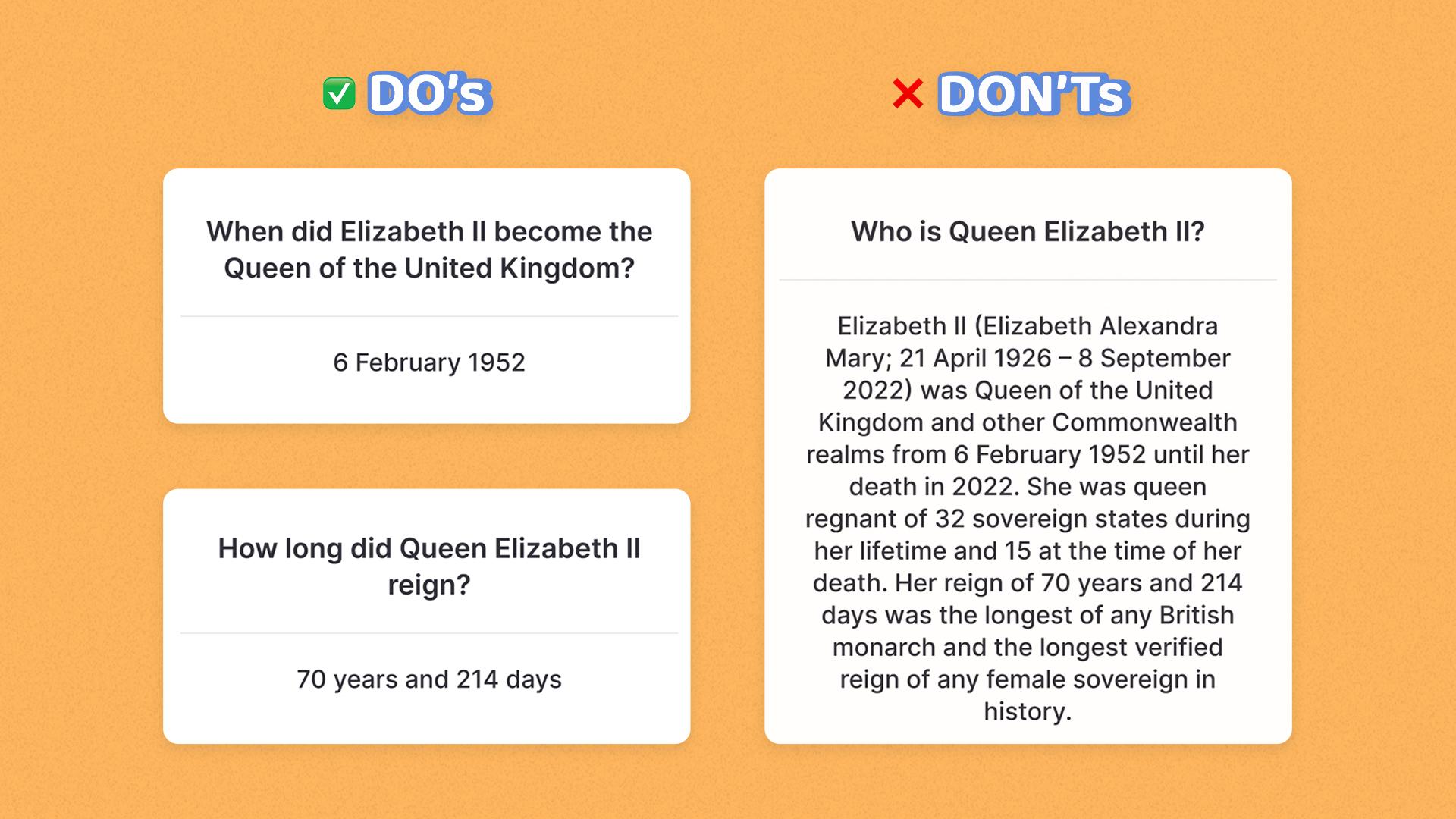
📚 Learn what you understand
Understanding what’s on your flashcards is crucial for effective memorization. To avoid mindless learning and strengthen your neural connections, make it a habit to ask yourself if everything is clear.
📚 Include examples
Write down real-world examples or scenarios related to the key concept you’re studying. This helps contextualize the information and makes it easier to recall.
📚 Respect the basics
When creating flashcards from a topic overview, remember to include key and essential information. Even if a key term or additional information seem obvious as you study, it’s important to still write it down and turn it into a flashcard for true retention. Make these cards for the “future you,” who may otherwise forget this information.
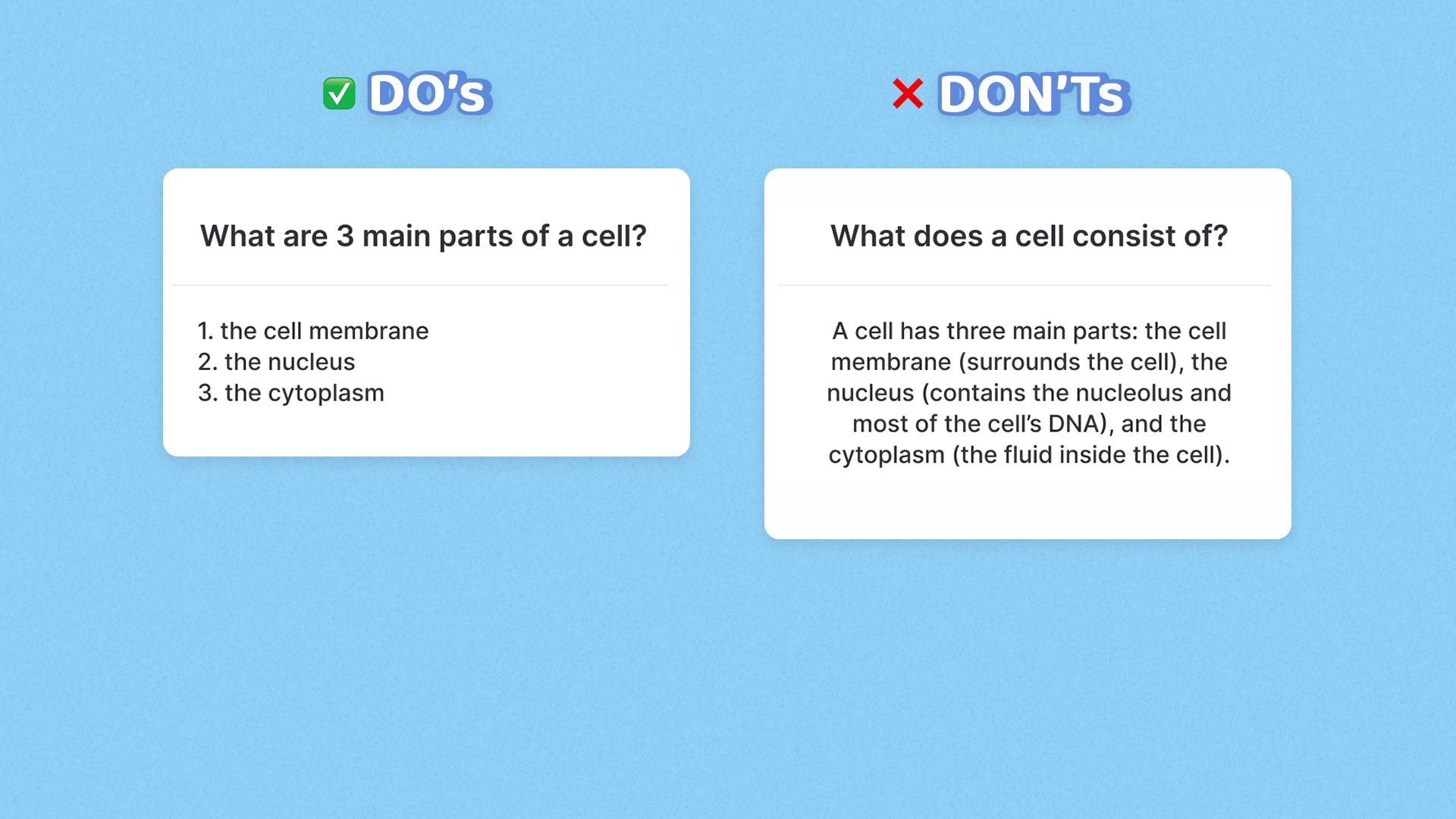
📚 Be consistent
Within one deck, try to maintain a consistent format and structure for your flash cards. This helps create a sense of familiarity and organization. For example, if you use a different color to highlight a certain type of content, stick to it!
📚 Plan ahead
Thankfully, coursework and syllabi are typically given out at the beginning of the year, and with this, you can use course syllabi, tables of contents, and outlines to create and map out a study plan, for which you can create your flashcards. You might consider taking your course syllabi and creating an outline with bullet points in MS Word or Google Docs, to map out your flashcard process.
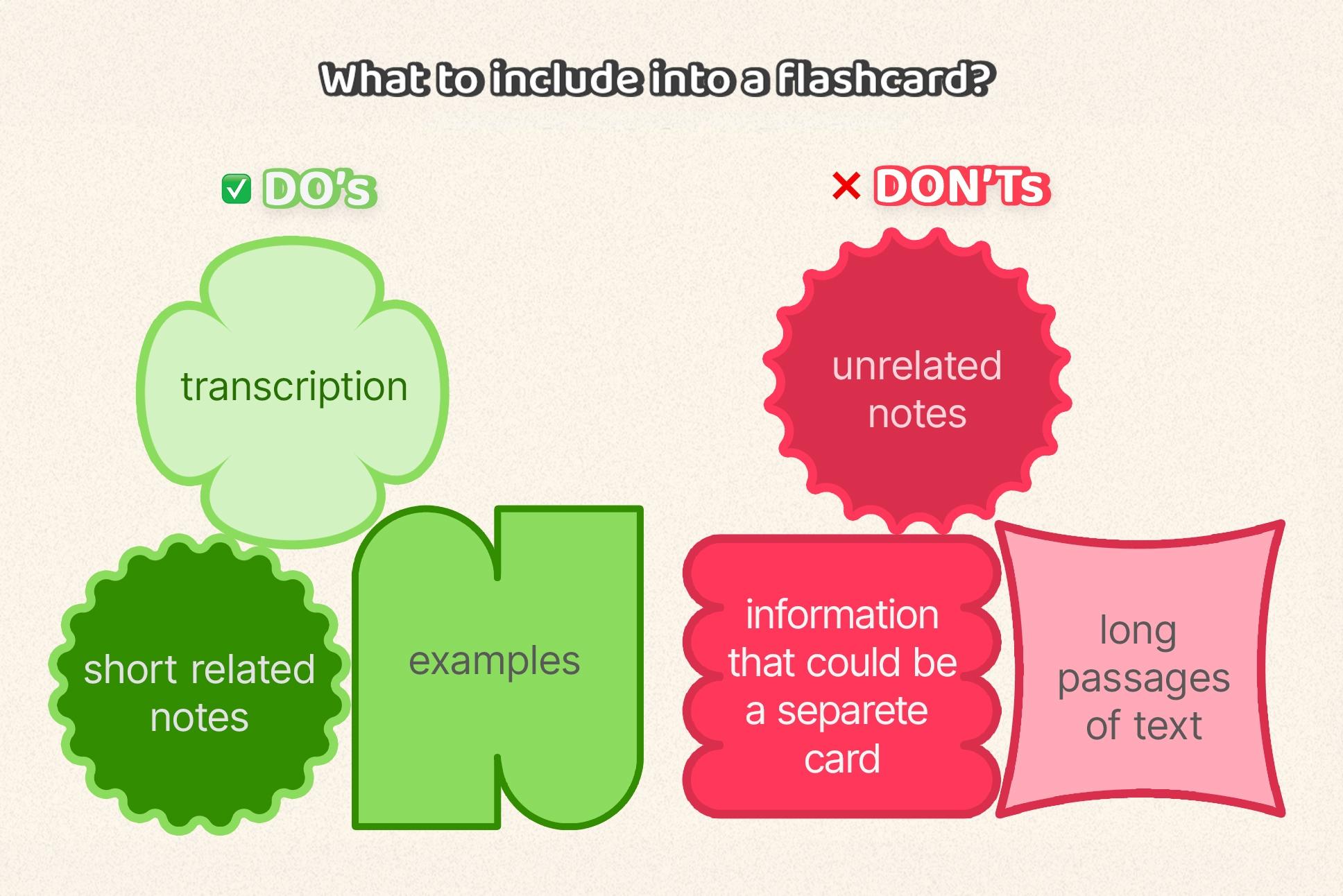
Are visuals important?
Beyond key phrases and the most important information, clarity, simplicity, and visualization are necessary to create clear and effective flashcards. Stock images could work perfectly fine.
In this study, “The picture superiority effect in recognition memory,” researchers highlight a significant impact of visual cues on our study process. Its simple conclusion states: “Items studied as pictures are better remembered than items studied as words even when test items are presented as words.”
Users share, flashcards are particularly effective when precise recognition from images is required.
Take a look at how this example deck from Anki Pro library uses images to assist memorization of English vocabulary:
How to start making flashcards online?
Hopefully, the tips above how to make your own flashcards helped you come up with some sort of strategy. Obviously, try Anki Pro for making, organizing and learning flashcards online. Compared to other flashcard maker apps, all the key features are free, so you can start right now without overthinking and see how fast you can learn with the science-backed magic of active recall and spaced repetition. You’ll intuitively get how to make flashcards that are perfect for your goals.
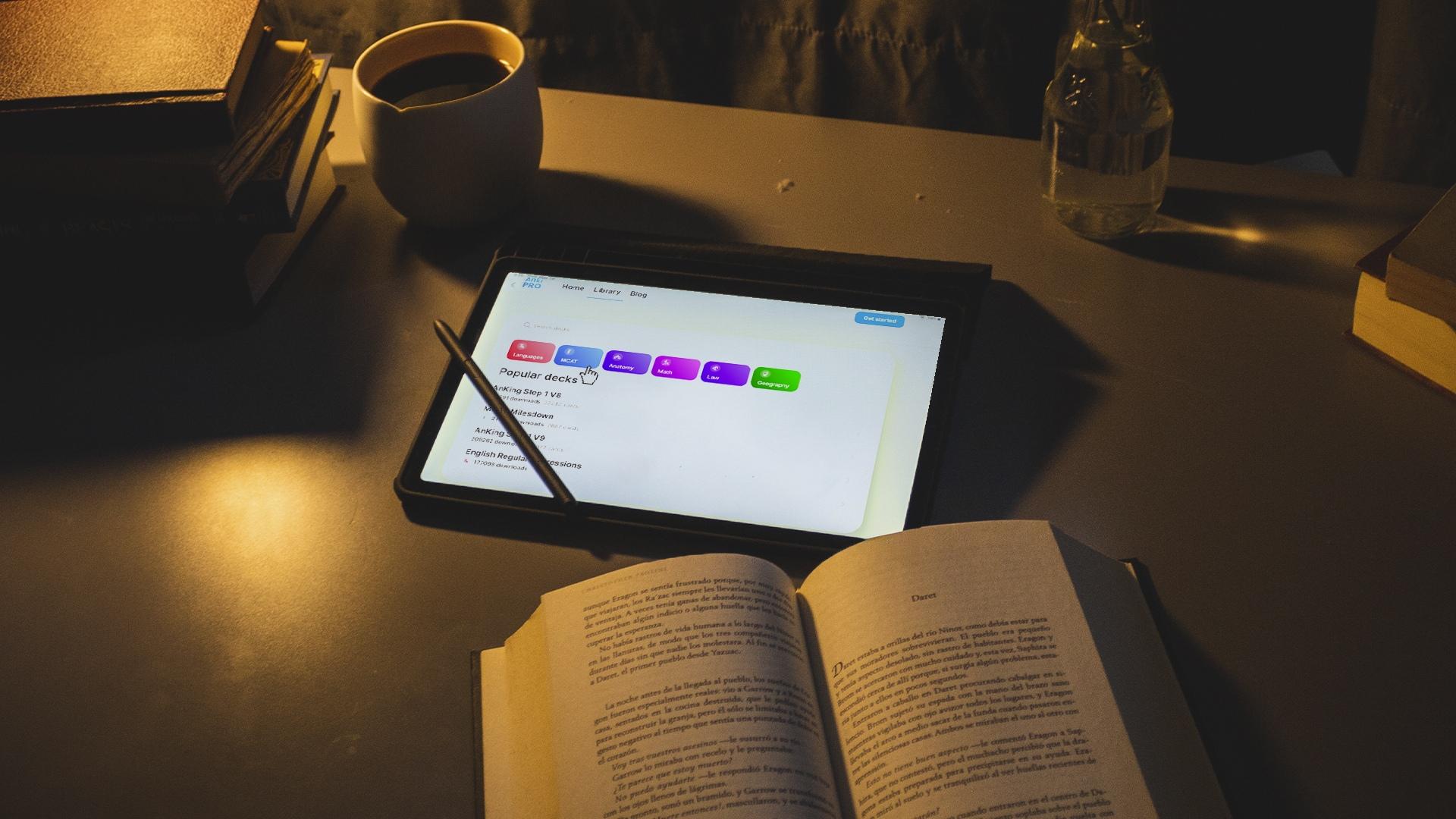
Get an account from web or download Anki Pro app and try to create flashcards today. It’s compatible with all devices and designed to suit all learning styles, making it a versatile tool for everyone. Happy studying!